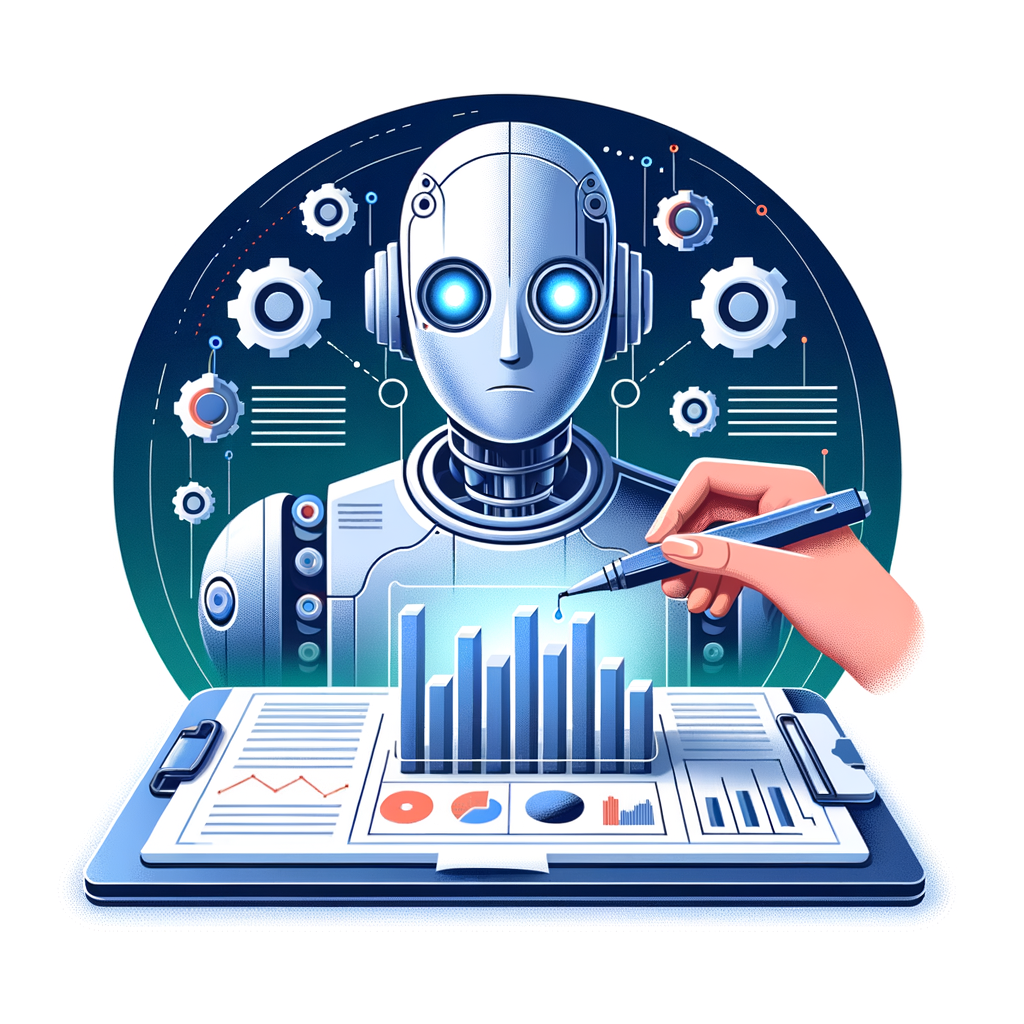If you’re still pulling spreadsheets, copy-pasting graphs, and writing manual SEO reports, you’re wasting hours that could be spent on strategy and optimization.
In 2025, AI makes SEO reporting smarter, faster, and fully automated. Whether you’re tracking keyword rankings, site health, or content performance, you can now generate detailed, customized weekly or monthly reports—without lifting a finger.
In this guide, you’ll learn how to automate your SEO reporting process using AI, and how DIYSEO GPT gives you agency-level reporting in minutes—no spreadsheets, no templates, no stress.
Why Automate SEO Reporting?
Let’s start with the “why.” Manual reporting costs time, introduces human error, and often lacks depth. Here’s what you gain with automation:
✅ Time Savings
No more copying data from Search Console, Analytics, Moz, or SEMrush. AI pulls everything together in real time.
✅ Accuracy
Automated tools eliminate inconsistencies and ensure data integrity with direct source connections (e.g., GSC).
✅ Consistency
Set up once, then get the same format and insights delivered every week or month—on time.
✅ Actionable Insights
Instead of static numbers, AI tools surface trends, highlight risks, and recommend solutions.
What Should Be Included in an SEO Report?
Whether you’re reporting weekly to a boss, monthly to a client, or tracking your own campaigns, a good SEO report should include:
| Section | Why It Matters |
|---|---|
| Keyword Performance | Track position changes, CTR, and visibility |
| Traffic Overview | Understand organic trends and anomalies |
| Top Pages | See what’s performing and why |
| Content Wins & Losses | Measure the impact of new or updated posts |
| Backlink Growth | Evaluate authority and link-building efforts |
| Technical Health | Catch crawl issues, indexing errors, or page speed drops |
| Recommendations | Provide context and action steps |
Now imagine AI building all of that for you—automatically.
How to Automate SEO Reporting with DIYSEO GPT
✅ Step 1: Connect Your Google Search Console
DIYSEO GPT integrates directly with your GSC account, providing live, first-party data on:
- Keyword rankings
- URL-level impressions and clicks
- CTR changes
- Performance by device, country, and query
- Indexing status
Once connected, you unlock AI-powered reports that track trends and surface insightful commentary, not just numbers.
✅ Step 2: Choose Your Reporting Frequency
DIYSEO GPT lets you set automated weekly or monthly reports, which can include:
- Executive summaries
- Data-driven charts and graphs
- Keyword movement insights
- Top content summaries
- Technical error alerts
- Backlink velocity tracking (via SEMrush/Moz integrations)
This turns reporting into a hands-free task, without sacrificing strategic visibility.
✅ Step 3: Customize Your Report Template
No more relying on clunky spreadsheets or templated PDFs.
With DIYSEO GPT, you can:
- Choose your focus (keyword tracking, traffic, content, tech)
- Add or remove modules as needed
- Brand your reports (logo, name, tone)
- Export as PDFs or share online links
- Generate reports per website, campaign, or content cluster
Pro tip: Add commentary with a single prompt. Example:
“Add executive insights to this monthly report focusing on keyword performance and top-performing blog content.”
✅ Step 4: Automate Strategic Recommendations
Numbers are great—but insights win clients and shape decisions.
DIYSEO GPT goes beyond data by analyzing:
- Drops or gains in keyword rankings
- Underperforming or improving content
- Technical errors that need urgent attention
- Link building trends and gaps
Prompt example:
“Summarize what changed in organic traffic this month and give 3 action items to improve blog performance.”
You now have a self-generating SEO strategy companion built into your reports.
✅ Step 5: Send or Schedule Delivery
Once your report is ready, you can:
- Download or share it instantly
- Set a recurring schedule (e.g., every Monday at 9 AM)
- Send to multiple recipients (great for client work or teams)
DIYSEO GPT ensures zero missed deadlines, even if your team is out of office.
Real-World Example: 4 Hours Saved Every Week
Case Study: Marketing Consultant
- Previously spent 4 hours each Friday building 3 separate SEO reports
- Switched to DIYSEO GPT’s automated reports for each client
- Connected GSC, selected monthly keyword tracking and content modules
- Added AI-generated insights and delivered client-ready reports in under 10 minutes
Results:
- Saved 16 hours/month
- Improved clarity and consistency
- Clients praised the proactive recommendations in every report
Bonus: AI Reporting for Agencies
Running multiple client campaigns? DIYSEO GPT can:
- Group reports by account
- Track all domains from a single dashboard
- Generate bulk keyword performance summaries
- Give you client-specific commentary with one-click prompts
- Scale reporting without scaling your team
Perfect for white-label SEO services and freelancers.
Sample Weekly Report Structure (Powered by DIYSEO GPT)
| Section | Output |
|---|---|
| Executive Summary | “Organic traffic grew 12%. Blog post ‘X’ is now ranking #3 for ‘Y’. We recommend updating internal links to capitalize on traffic spikes.” |
| Keyword Movers | Table showing + and – in keyword positions |
| Top Pages | URLs ranked by clicks + impressions |
| New Opportunities | Keywords with high impressions, low CTR |
| Tech Alerts | Pages failing Core Web Vitals or dropped from index |
| Action Items | Written by GPT: “Add schema to /tools page,” “Refresh post on XYZ topic,” etc. |
You can generate this with one prompt, every week or month.
Reporting FAQs for DIY Marketers
Q: Can I include backlinks in my report?
Yes. DIYSEO GPT pulls backlink data via SEMrush/Moz APIs and can show backlink growth trends, referring domains, and authority metrics.
Q: Do I need Google Analytics to get traffic data?
No. GSC data gives performance by query, page, and country. For advanced analytics, integrate with GA or prompt DIYSEO GPT to interpret GSC trends.
Q: Can I report on my blog vs. product pages separately?
Yes. Simply define content groups by URL pattern or page type.
Q: Can I use this for client reporting?
Absolutely. Add multiple properties, customize branding, and even share reports via direct links or auto-scheduled PDFs.
Final Thoughts
SEO reporting doesn’t have to be manual, messy, or mundane.
With DIYSEO GPT, you can automate the entire process—from pulling data to writing insights—on a weekly or monthly basis. No templates, no guesswork, no time wasted.
Build smarter reports. Get faster feedback. Keep your team (or clients) informed without lifting a finger.
In 2025, the best SEO professionals aren’t just good at analysis—they’ve mastered automation.
Frequently Asked Questions
1. How does AI automate SEO reporting and save time?
AI revolutionizes SEO reporting by eliminating the manual work traditionally involved in creating these reports. Instead of spending hours compiling data, generating graphs, and formatting reports, AI-driven tools can automatically gather data from your SEO tools, analyze it, and produce comprehensive reports. These reports can include detailed insights into keyword rankings, traffic sources, site health, and content performance. By automating these tasks, AI frees up your time to focus on strategic planning and optimization rather than getting bogged down with data entry and formatting. In 2025, AI technologies are advanced enough to provide smart interpretations of data trends, suggesting actionable insights to improve SEO strategies.
2. What are the main benefits of switching to AI-based SEO reporting?
Switching to AI-based SEO reporting offers several key benefits beyond simply saving time. First, there’s improved accuracy; AI reduces the likelihood of human error often found in manual data entry and calculation. Second, these tools often offer real-time data analysis, meaning your reports are always up-to-date with the current performance metrics. Additionally, AI systems are highly customizable, allowing you to tailor reports to your specific needs and preferences. They also provide insightful analysis with predictive capabilities, helping you make data-driven decisions for future SEO strategies. Ultimately, AI reporting software empowers businesses to make informed decisions faster and more efficiently.
3. What types of SEO metrics can AI reporting tools track and analyze?
AI reporting tools can track a wide array of SEO metrics crucial for understanding and improving your website’s performance. These typically include keyword rankings, organic traffic volume, backlink profiles, page load speeds, bounce rates, and more. Advanced AI tools can even monitor content performance by analyzing engagement metrics like time spent on page, scroll depth, and user interaction. Moreover, these tools are proficient in evaluating technical SEO elements, such as crawl errors, mobile friendliness, and index status, to help ensure your site adheres to SEO best practices. The comprehensive data these tools provide allows for a holistic view of your site’s performance, leading to more strategic SEO decisions.
4. Can AI-generated reports be customized to fit individual business needs?
Absolutely! One of the significant advantages of AI-based SEO reporting is its high degree of customization. Businesses can tailor AI-generated reports to focus on the metrics that matter most to them. The tools allow users to select specific keywords, time frames, or segments of their audience to investigate further. Many AI platforms offer drag-and-drop interfaces or customizable templates to create reports that align closely with specific business goals. With AI-driven reports, you can choose how in-depth you want your analysis to be, from high-level overviews to granular data dives. Consequently, businesses can have personalized reports that align with their priorities, making it easier to communicate findings to stakeholders.
5. How secure and reliable are AI tools for SEO reporting?
AI tools for SEO reporting are designed with advanced security protocols to ensure your data remains private and protected. Reliable AI platforms typically adhere to stringent data protection regulations, such as GDPR in Europe, and employ encryption, access controls, and regular security audits. Additionally, these tools are built on robust algorithms that ensure the reliability of the data they process. It’s crucial to choose reputable and well-reviewed AI providers known for their attention to security and data integrity. By engaging with trusted AI platforms, you can be confident that your SEO data is safe and that the insights generated are accurate and reliable. Additionally, reputable platforms often offer ongoing support and updates to keep up with the latest in AI technology and SEO trends.