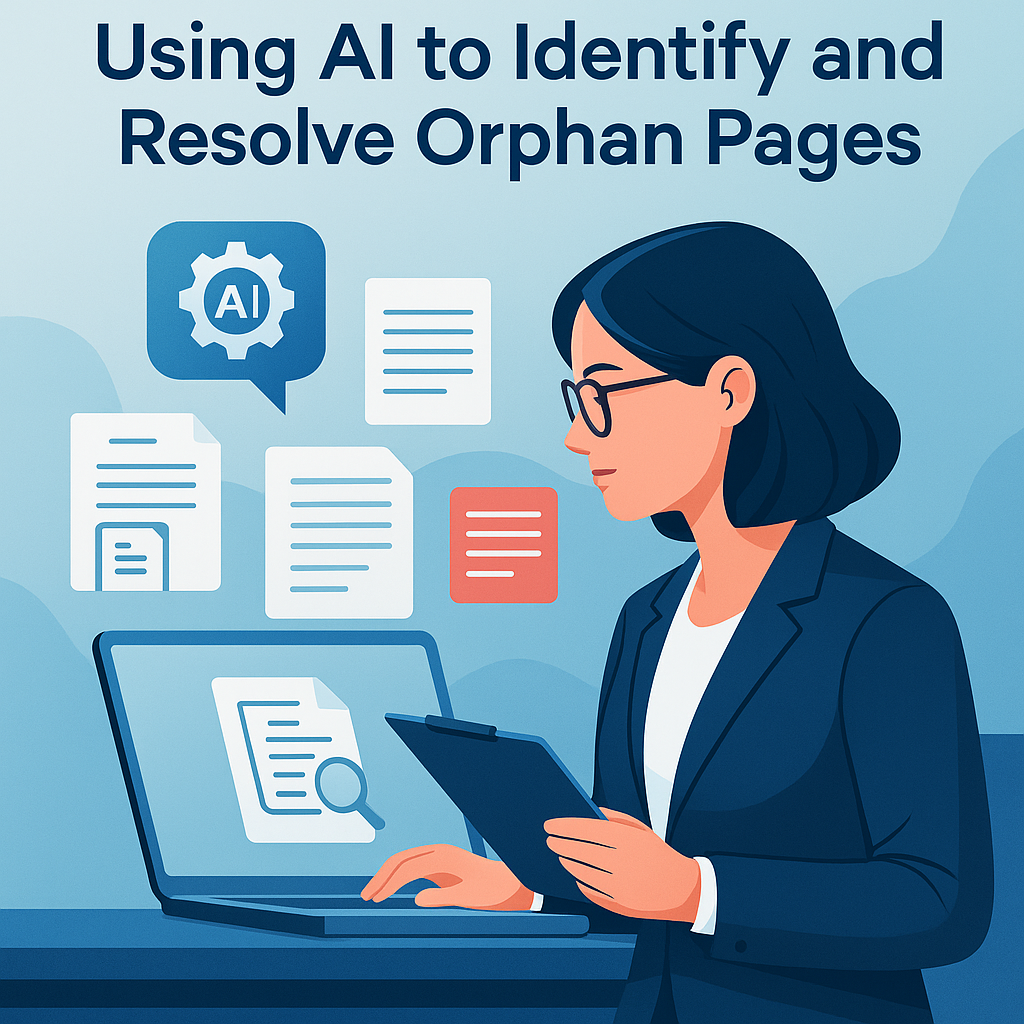If your website has content that Google can’t easily discover, it might as well not exist.
Even with great content, fast load times, and quality backlinks — if your pages aren’t properly connected internally, search engines struggle to find and index them. This is where orphan pages become one of the most damaging and overlooked technical SEO problems.
But thanks to AI-powered SEO tools, identifying and fixing orphan pages has become far easier and faster than ever — no technical expertise required.
In this guide, we’ll cover:
✅ What orphan pages are and why they’re dangerous
✅ How they hurt your SEO and user experience
✅ How AI-powered tools like DIYSEO GPT automatically detect orphan pages
✅ How to fix orphan pages with DIYSEO AI Writer and DIYSEO Link Marketplace
What Are Orphan Pages?
An orphan page is a page on your website that has no internal links pointing to it.
- It exists on your server
- It may even be in your XML sitemap
- But there are no other pages linking to it internally
As a result:
- Google may not discover it
- Crawl budget gets wasted elsewhere
- Page authority doesn’t flow to it
- Rankings suffer (or never happen)
If internal links are the roads Googlebot travels, orphan pages are like isolated cabins in the woods — technically present, but hard to find.
Why Orphan Pages Hurt Your SEO
| Problem | SEO Impact |
|---|---|
| Poor Crawlability | Orphan pages may not be discovered or indexed |
| Weak Authority | They receive no internal link equity |
| Missed Rankings | Even strong content fails to rank |
| User Experience | Visitors can’t easily navigate to these pages |
| Wasted Content | High-quality posts or products underperform |
The good news? Orphan pages are completely fixable — and AI makes the process far more efficient than manual crawling.
How Orphan Pages Get Created
Orphan pages can sneak into your site for many reasons:
- Newly published content never linked from other pages
- Old landing pages still live but not included in navigation
- Unlinked product/category pages in eCommerce sites
- Migrated or redesigned sites where old internal links were broken
- Accidental removal of pages from menus or hubs
Even small websites often accumulate dozens or hundreds of orphaned pages over time.
Why Manual Orphan Page Detection Is Hard
Traditionally, finding orphan pages required:
- Crawling the entire site
- Exporting complete URL lists
- Comparing crawlable URLs vs sitemap vs CMS vs server files
- Manually analyzing which pages lack inbound links
This process:
- Requires multiple tools (Screaming Frog, GSC, logs, spreadsheets)
- Is highly technical
- Is very time-consuming
- Often misses hidden pages entirely
How AI Detects Orphan Pages Instantly
With DIYSEO GPT, AI does the heavy lifting:
✅ Crawls your entire live website structure
✅ Pulls in your Google Search Console data
✅ Analyzes your sitemap.xml files
✅ Cross-references published URLs with actual internal links
✅ Detects any pages that exist but have no inbound internal links
✅ Step 1: Comprehensive Crawl & Index Review
Prompt:
“Scan my website for orphan pages across sitemap, index, and internal links.”
DIYSEO GPT analyzes:
- Published URLs (CMS + sitemap)
- Indexed URLs (Google Search Console)
- Internal link graph (site structure)
- Canonical tag variations
✅ Step 2: Classify Orphan Pages by Priority
Not all orphan pages need saving. AI categorizes them:
| Orphan Page Type | Suggested Action |
|---|---|
| High-value content (blog, product, service) | Add internal links |
| Outdated or thin content | Refresh or consolidate |
| Old, duplicate, or discontinued pages | Redirect or deindex |
Prompt:
“Prioritize orphan pages by estimated traffic potential and E-E-A-T relevance.”
✅ Step 3: Recommend Internal Linking Fixes
Once orphan pages are identified, DIYSEO GPT suggests:
- Which pages should link to the orphan page
- Relevant anchor text based on semantic keyword matching
- Internal linking structure to build topic clusters
Prompt:
“Suggest 3 internal linking opportunities for each high-priority orphan page.”
AI-Powered Resolution of Orphan Pages
Now that you know what to fix, DIYSEO AI Writer helps you:
✅ Refresh orphaned content
✅ Add relevant FAQs, schema, and meta tags
✅ Improve topical relevance to justify internal linking
✅ Write new supporting articles to feed internal links into the orphan page
You’re not just linking — you’re strengthening authority.
Bonus Tip: Use Link Marketplace to Reinforce Orphaned Pages
Once orphan pages are repaired internally, accelerate their authority with external backlinks using DIYSEO Link Marketplace:
✅ Build backlinks directly to previously isolated content
✅ Improve external signals for newly reconnected pages
✅ Help Googlebot prioritize indexing of the repaired URLs
AI-Powered Orphan Page Optimization Workflow
| Task | Tool | Outcome |
|---|---|---|
| Detect orphan pages | DIYSEO GPT | Full orphan report |
| Classify by priority | DIYSEO GPT | Fix, refresh, or retire recommendations |
| Write supporting content | DIYSEO AI Writer | Authority-building articles |
| Add internal links | DIYSEO GPT | Contextual link opportunities |
| Build backlinks | DIYSEO Link Marketplace | Reinforce important pages |
| Ongoing monitoring | DIYSEO GPT | Weekly orphan page scans |
Real-World Case Study: Orphan Pages Recovered
Site: Content-driven legal services website
Problem: Over 100 high-quality pages not ranking
DIYSEO GPT Audit Found:
- 112 orphan pages (mostly blog posts)
- 80+ pages missing internal links entirely
- 22 high-traffic potential guides trapped without links
- 14 articles with outdated content, thin E-E-A-T signals
Actions Taken:
- Used GPT to refresh content via AI Writer
- Added internal links from related pillar pages
- Built 8 strategic backlinks via Link Marketplace
- Enabled weekly AI-powered orphan page monitoring
Results After 90 Days:
- 89% of orphan pages indexed
- 35 new keywords ranked top 10
- Organic traffic increased 45%
- Session duration up 38%
- Zero technical SEO hours spent manually
Final Thoughts: Orphan Pages Are Silent SEO Killers — But 100% Fixable
Most websites accumulate orphan pages slowly. The longer they sit unlinked, the more SEO value you lose.
✅ With DIYSEO GPT, you detect and prioritize orphan pages instantly.
✅ With DIYSEO AI Writer, you refresh and optimize content to make it worth linking to.
✅ With DIYSEO Link Marketplace, you accelerate authority and indexing for repaired pages.
AI finally makes fixing orphan pages simple, scalable, and fully automated—even for non-technical website owners.
Frequently Asked Questions
1. What exactly are orphan pages and why are they problematic for SEO?
Orphan pages are pages on a website that aren’t linked to from any other part of the site, making them invisible to search engine crawlers. These pages can be thought of as isolated islands, existing out there with valuable information but with no bridges leading to them. This lack of interlinking makes them hard for search engines like Google to find and index, which is crucial for appearing in search results. Even with fantastic content, blisteringly fast website load times, and a host of excellent backlinks pointing towards your main site, if your orphan pages aren’t connected, they won’t contribute to your SEO efforts. The isolation of these pages can negatively impact their visibility, thus affecting your overall website’s search engine performance and user experience. Addressing orphan pages is vital because it ensures all your content is easily accessible, thus optimizing your site’s full potential in search engine rankings.
2. How can AI help in identifying orphan pages?
Traditional methods of identifying orphan pages are often time-consuming, requiring extensive manual checks and a keen eye for detail. However, artificial intelligence simplifies this with its ability to process large volumes of data quickly and efficiently. AI-powered SEO tools can crawl through an entire website, identifying pages that lack internal links. They apply algorithms that not only detect these orphan pages but also analyze patterns and suggest optimal ways to interlink different pages across your website. More advanced tools use machine learning to continually learn from your website’s structure, traffic patterns, and content changes, getting smarter over time. This means they can predict which pages might turn orphan and prompt you to take action ahead of time, saving you the headache of addressing the issue when it has already affected your SEO performance. AI does the heavy lifting, enabling you to focus on strategic decisions rather than getting bogged down in technical details.
3. Why should fixing orphan pages be a priority for website owners?
Fixing orphan pages should be a top priority because it directly impacts a website’s ability to rank well in search engine results. When search engines index your content, they can evaluate and rank it, making it more discoverable by potential users. Orphan pages aren’t indexed appropriately, meaning that the content on those pages won’t contribute to your site traffic or rankings. Beyond search engines, orphan pages also pose user experience issues. Visitors who happen upon these pages through direct links won’t have an easy, logical path to navigate your site further, leading to higher bounce rates. By addressing these issues, you not only potentially increase visibility and traffic but also create a smoother, more cohesive user experience. Well-connected pages keep visitors engaged by providing them with logical next steps and related content that keeps them on your site longer.
4. What specific AI tools are recommended for resolving orphan pages?
There are several AI-powered tools that can help handle the identification and resolution of orphan pages effectively. Ahrefs and SEMrush, for example, have crawlers that can uncover pages without inbound links and provide insights into site architecture. DeepCrawl provides competitive analysis and highlights technical SEO errors, including orphan pages, giving detailed suggestions on fixing these issues. Google’s Search Console, while not AI-powered, provides valuable insights into how Google views your site, helping you understand where orphaning issues might arise. Screaming Frog SEO Spider is another trusted tool that offers a detailed breakdown of page links and assists with creating an interlinking strategy. The key is to choose a tool that suits your particular needs and integrates well with your existing content management system or SEO strategy, leveraging AI to continuously monitor and optimize your site.
5. How can I effectively integrate AI into my current SEO strategy without disrupting operations?
Integrating AI into your SEO strategy starts with understanding your current SEO performance and pinpointing where AI can fill gaps or enhance efficiency. Begin by choosing the right AI tool that matches your objectives and seamlessly fits into your existing SEO processes. Educate your team on the functionalities these tools offer and encourage them to utilize these insights for better decision-making. Start by running a test or pilot phase to see how AI recommendations impact your site’s performance before fully integrating them. Gradually incorporate AI findings into your daily operations, letting automated insights guide your content strategy, link-building, and site maintenance. Regularly sync your team to discuss the insights provided by AI tools and align them with ongoing initiatives and long-term projects. By carefully strategizing its implementation and avoiding a cold-turkey switch, AI can become a valued component of your toolkit without causing frustrating disruptions to your current operations.