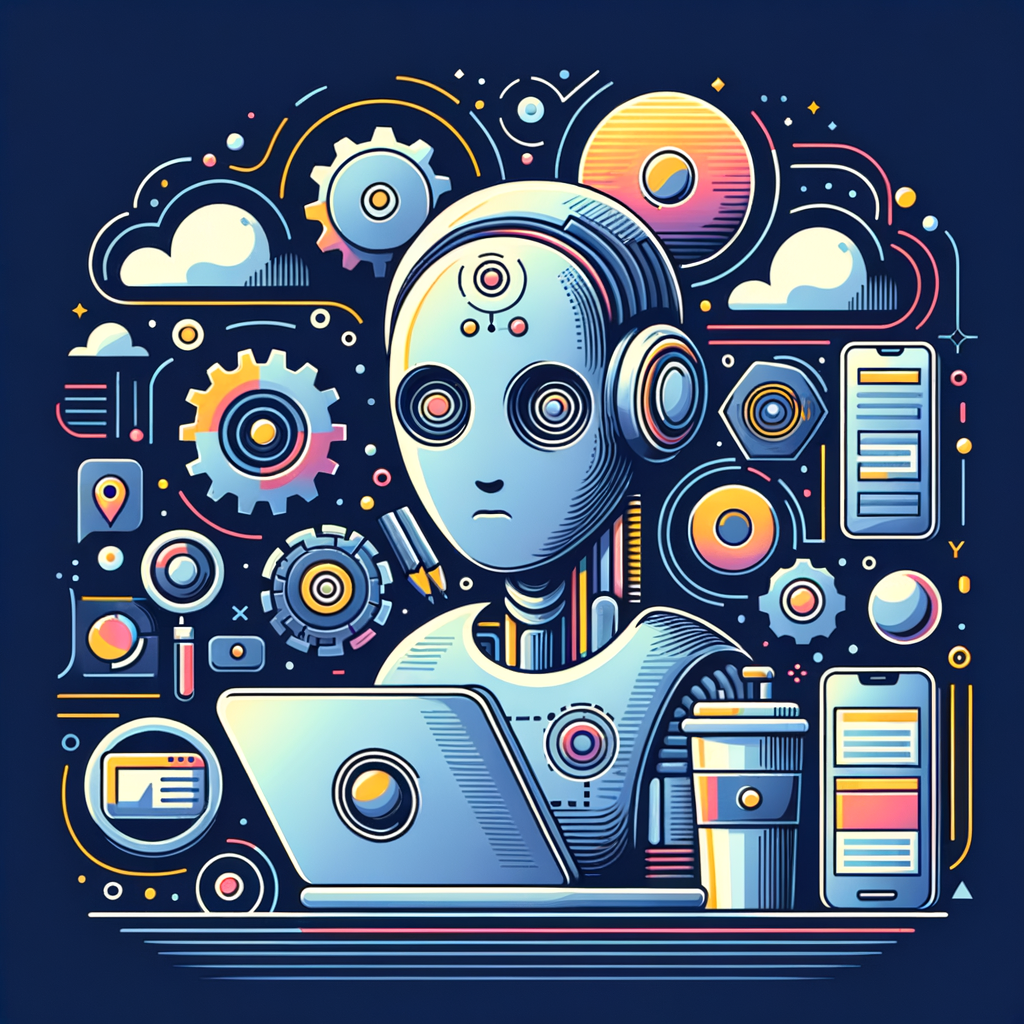Google’s mobile-first indexing means your mobile site is now the primary version used for crawling and ranking. If your desktop site is perfect but your mobile experience is broken, bloated, or incomplete—you’re at risk of falling behind.
Mobile-first indexing isn’t just about having a responsive layout. It requires that your content, structure, performance, and user experience are optimized specifically for mobile devices.
The good news? You don’t have to figure it out alone.
With AI-powered tools like DIYSEO GPT, you can run precise, Google Search Console-driven audits, uncover hidden mobile indexing problems, and take action using insights from enterprise-grade, pre-written prompts.
This guide breaks down how to:
- Use AI to identify mobile-first indexing issues
- Align content and structure between mobile and desktop
- Leverage DIYSEO GPT prompts like Mobile Performance, Indexation Overview, and Top Exclusion Reasons
- Adapt on-page elements with SEO AI Writer
- Promote mobile-optimized pages using Link Marketplace
What Is Mobile-First Indexing?
Mobile-first indexing means Google uses the mobile version of your site—not the desktop version—as the primary source for:
- Crawling
- Indexing
- Ranking
If your mobile experience lacks content, internal links, metadata, or schema that your desktop site has, those gaps will directly hurt your organic performance.
Mobile-First Indexing Affects:
- Page ranking
- Crawl efficiency
- Indexing speed
- Rich snippet eligibility
- Core Web Vitals scores (which are mobile-weighted)
What Mobile-First Optimization Really Requires
To succeed with mobile-first indexing, your mobile experience must match (or exceed) your desktop in key areas:
| Area | Mobile-First Requirement |
|---|---|
| Content | Same headlines, body copy, and internal links as desktop |
| Metadata | Titles, descriptions, and schema should be consistent |
| Navigation | Easy-to-use mobile menus and link visibility |
| Indexing | Mobile URLs should be crawlable and included in your sitemap |
| Speed | Pages should load in under 3 seconds on 4G connections |
| UX | Tap-friendly buttons, readable fonts, clean layout |
How AI—Specifically DIYSEO GPT—Supports Mobile-First Optimization
DIYSEO GPT is built differently than traditional SEO tools. It’s powered by a library of pre-written expert prompts, each designed to run audits and analyses using first-party Google Search Console data, enhanced by tools like SEMrush and Moz.
Rather than asking users to create prompts from scratch, DIYSEO streamlines the process:
- Select a prompt (e.g., Mobile Performance)
- Connect GSC for real-time data access
- Receive analysis instantly
- Follow up in Chat History for guidance and clarification
Here’s how to use these prompts to diagnose and fix mobile-first indexing issues.
✅ Prompt: Mobile Performance
Use this to uncover technical and performance issues affecting your mobile experience. It highlights:
- Pages with poor mobile LCP, FID, and CLS scores
- Mobile usability errors reported in GSC
- Device-specific speed or rendering issues
- Discrepancies in CTR or engagement on mobile vs. desktop
👉 Use this insight to prioritize which mobile pages need the most urgent attention.
✅ Prompt: Indexation Overview
A critical prompt for ensuring your mobile pages are being properly discovered and indexed.
It reveals:
- Pages that are missing from the index
- Mobile-only URLs excluded from crawling
- Differences between sitemap inclusion and actual indexing
- Signs that mobile speed or structure may be hindering visibility
Pair this with the Top Exclusion Reasons prompt to isolate exactly why some pages are not being indexed.
✅ Prompt: Crawled – Not Indexed
This shows which mobile URLs Googlebot is seeing—but not indexing.
Common reasons include:
- Thin or duplicate mobile content
- Slow mobile rendering
- Blocked resources (e.g., scripts or stylesheets)
- Inconsistencies between mobile and desktop layout
DIYSEO GPT helps you pinpoint which pages are affected and recommend specific actions to resolve indexing friction.
Adapting Content for Mobile-First Using SEO AI Writer
Once you’ve identified which pages are underperforming or misaligned for mobile-first indexing, you can use the SEO AI Writer to:
✍️ Rebuild or Expand Mobile Content
Prompt:
“Rewrite this landing page section to include the same headings and keywords found on the desktop version. Make it short, scannable, and mobile-optimized.”
This ensures your mobile content is just as comprehensive and keyword-rich as the desktop version—without overwhelming the mobile layout.
🔗 Restore Internal Links
Prompt:
“Generate a list of internal pages I should link to from this mobile article to match the desktop internal link structure.”
This helps recover internal link equity that might be missing from the mobile version.
📱 Add Mobile-Specific Enhancements
Use the SEO AI Writer to:
- Create CTA blocks that fit mobile screens
- Generate ALT text for lazy-loaded images
- Write FAQ schema-compatible collapsible answers
Technical Mobile-First Fixes Based on AI Insights
While DIYSEO GPT won’t generate code, it shows you exactly what’s broken and where to apply these fixes:
Common Fixes:
| Issue | Action |
|---|---|
| Missing mobile content | Ensure parity with desktop text and headers |
| Blocked mobile scripts | Allow JS, CSS, images in robots.txt |
| Slow mobile load times | Compress images, use lazy loading, defer JS |
| Desktop-only schema | Apply schema markup to mobile templates |
| Poor font/tap target sizing | Update CSS for minimum accessibility standards |
Reinforce Mobile-Optimized Pages with Link Marketplace
After you’ve aligned and improved your content for mobile-first indexing, amplify it using the Link Marketplace.
Benefits:
- Promote your best-performing mobile pages
- Build backlinks from mobile-friendly blogs and directories
- Boost indexing and ranking speed for newly updated pages
- Filter by niche, DA, TLD, or mobile engagement focus
Example Use Case:
You optimize a cornerstone “AI SEO Tools” page for mobile-first indexing:
- Match desktop content
- Improve mobile speed
- Fix Core Web Vitals issues
Next, you:
- Use the Link Marketplace to find high-authority AI/Marketing blogs
- Place backlinks to the optimized page
- Drive traffic, improve crawl frequency, and grow visibility
Real-World DIYSEO Mobile-First Optimization Workflow
| Step | Tool | Action |
|---|---|---|
| 1. Audit speed & structure | Mobile Performance | Identify slow, error-prone mobile pages |
| 2. Check indexation | Indexation Overview | Spot mobile pages not indexed |
| 3. Find exclusion reasons | Top Exclusion Reasons | Uncover crawl and indexing blocks |
| 4. Rewrite content | SEO AI Writer | Match mobile and desktop quality |
| 5. Fix internal links & metadata | SEO AI Writer | Ensure content parity |
| 6. Build links | Link Marketplace | Promote updated pages for fast re-indexing |
Final Thoughts
Mobile-first indexing is here to stay—and if your mobile experience doesn’t reflect the full value of your content, you’ll be outranked by competitors who’ve optimized for it.
With DIYSEO’s AI-powered system, you can:
- Audit mobile indexing and usability issues with pre-built GPT prompts
- Adapt and optimize content with SEO AI Writer
- Boost authority and indexing via the Link Marketplace
Don’t let mobile discrepancies drag down your SEO. Optimize confidently—with data, automation, and AI.
Frequently Asked Questions
1. What is Mobile-First Indexing and Why is it Important for My Website?
Mobile-first indexing is the approach Google uses where the mobile version of a website is considered the primary version for indexing and ranking purposes. This shift is a response to the growing number of users accessing the internet via mobile devices, surpassing desktop usage. The importance lies in the fact that if your website isn’t optimized for mobile, you risk lower ranking in search engine results, which can lead to decreased visibility, higher bounce rates, and ultimately, loss of potential customers. By optimizing your website for mobile-first indexing, you ensure accessibility and user satisfaction, thereby improving your chances of maintaining a competitive edge in the market.
2. How Can Artificial Intelligence Help in Optimizing My Website for Mobile-First Indexing?
Artificial Intelligence (AI) plays a crucial role in optimizing a website for mobile-first indexing by automating and enhancing various processes. AI can analyze large volumes of user interaction data to identify bottlenecks, lag times, and other issues mobile users face. It can suggest design changes, compress images intelligently, and improve load speeds by adapting content to suit different devices without compromising on quality. AI also enables personalized user experiences by predicting behavioral patterns, helping in crafting a mobile-friendly navigation structure. By leveraging AI, your website can become more responsive and engaging for mobile users, ensuring that you meet the standards of mobile-first indexing effectively.
3. What are Some AI Tools that Can Help with Mobile Optimization?
There are numerous AI-driven tools available to assist with mobile optimization for your website. Tools like Google’s TensorFlow and OpenAI’s models help in predictive analytics and user customization, enhancing the mobile experience. Image optimization tools such as TinyPNG use AI to reduce file size without losing quality, ensuring faster loading times on mobile devices. Platforms like ChatGPT can facilitate the creation of conversational interfaces that adapt to mobile devices, engaging users with real-time assistance. Site performance tools like Google’s PageSpeed Insights use AI to identify specific areas in need of improvement and offer actionable insights to enhance mobile usability.
4. What Steps Should I Take to Ensure My Website is Ready for Mobile-First Indexing?
To prepare your website for mobile-first indexing, start by evaluating its current mobile compatibility through tools like Google’s Mobile-Friendly Test. Ensure that your content is consistent across both desktop and mobile versions, including text, images, videos, and links. Optimize images and use responsive design techniques to ensure that your site adapts seamlessly to various screen sizes. Implement Simplified Navigation, which involves reducing clutter and incorporating touch-friendly elements for a superior mobile experience. Additionally, conduct regular performance tests and seek feedback on user experience to continually refine your optimization strategy. Leveraging AI tools will further ensure that your website remains at the cutting edge of mobile-first indexing best practices.
5. How Does Mobile Optimization Impact SEO and Overall Business Performance?
Mobile optimization significantly influences SEO by aligning your website with Google’s mobile-first indexing policy, thereby impacting search ranking positively. A mobile-optimized site enhances user experience, leading to longer on-site engagement, reduced bounce rates, and increased conversion rates – all of which are essential metrics for SEO ranking. From a business performance perspective, a seamless mobile experience builds brand trust and accessibility, critical for online reputation and customer retention. By catering to mobile audiences efficiently, you tap into a larger market, driving traffic and potential revenue growth effectively. AI-driven mobile optimization thus acts as a catalyst, helping you achieve superior business performance by aligning technological capabilities with user expectations.