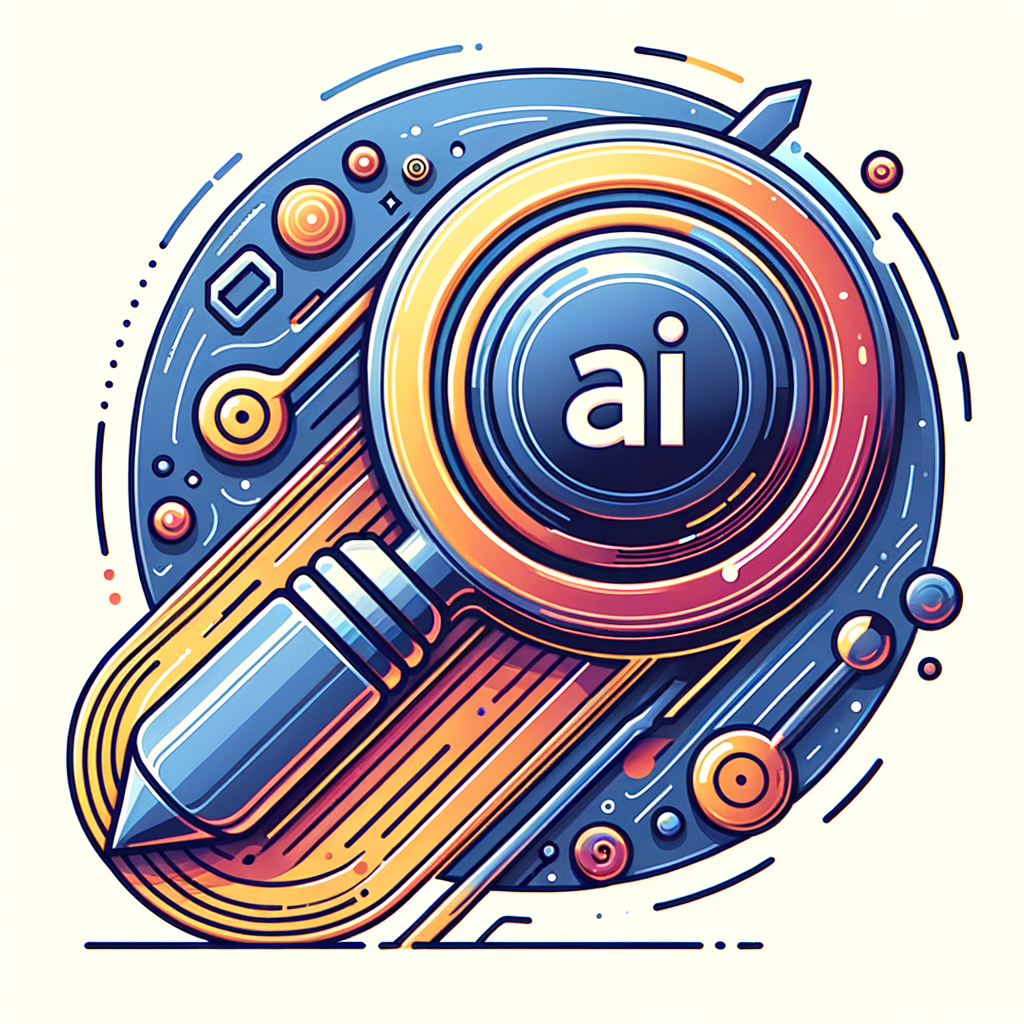Images play a crucial role in how users experience your website—and how search engines rank it. While beautiful visuals improve engagement, poorly optimized images can significantly slow down your site and hurt your SEO performance.
That’s where artificial intelligence steps in.
AI can now automate and enhance every aspect of image optimization, from compression and resizing to alt text generation and file naming—giving you faster load times, better accessibility, and higher rankings on Google.
In this guide, you’ll learn how to:
- Use AI to compress and resize images without losing quality
- Automatically generate keyword-rich alt text and filenames
- Improve page speed, Core Web Vitals, and user experience
- Enhance accessibility and image discoverability
- Leverage DIYSEO GPT, SEO AI Writer, and the Link Marketplace for smarter image SEO
Why Image Optimization Matters for SEO and UX
Optimizing your images is a must for both technical and on-page SEO. Here’s why:
⚡ Faster Load Times = Higher Rankings
Large, uncompressed images are one of the biggest causes of slow websites. Page speed is a Google ranking factor and directly affects bounce rates and engagement.
🔍 Search Engine Visibility
Search engines rely on image file names, alt text, and surrounding content to understand what an image is about. Optimized images can appear in Google Image Search, helping drive additional traffic.
📱 Better Mobile Performance
Mobile-first indexing means your site’s mobile experience directly impacts its ranking. Optimized images are essential for fast mobile load times.
♿ Improved Accessibility
Alt text helps screen readers describe images for users with visual impairments. Google rewards accessibility-friendly websites.
Traditional Image Optimization vs. AI-Powered Image SEO
| Task | Traditional | AI-Powered |
|---|---|---|
| Compression | Manual, tool-by-tool | Automatic, smart algorithms |
| Resizing | Tedious per-device editing | Responsive resizing based on usage |
| Alt Text | Manually written or skipped | Auto-generated, keyword-rich |
| File Naming | Often default (IMG_123) | AI-suggested based on context |
| Lazy Loading | Requires dev setup | AI suggests or implements automatically |
AI dramatically improves efficiency and scale, while reducing human error and technical dependency.
Step-by-Step: AI Strategies for Smarter Image SEO
🧠 Step 1: Audit Image Performance with DIYSEO GPT
Start by identifying which images are slowing your site down or under-optimized.
Prompt:
“Analyze my site’s images and identify those that are too large, lack alt text, or are not optimized for SEO.”
DIYSEO GPT will audit your site and return a prioritized list with insights such as:
- File size and type
- Missing or duplicate alt text
- Non-descriptive filenames
- Compression or delivery issues
- Lazy loading opportunities
🔧 Step 2: Automate Image Compression and Resizing
Use AI-powered image compression tools to reduce file size without visual degradation. These platforms often integrate directly with your CMS:
- ShortPixel AI
- Cloudinary
- ImageKit
- Optimole
- TinyPNG Pro (with bulk AI compression)
These tools apply machine learning to:
- Select the best compression type (lossy vs. lossless)
- Convert to next-gen formats like WebP or AVIF
- Resize images responsively based on screen size and layout
- Serve optimized versions via CDN
Use DIYSEO GPT to evaluate:
“Which of my blog images should be converted to WebP? Suggest the best compression tool for my WordPress setup.”
✍️ Step 3: Generate Alt Text with SEO AI Writer
Alt text serves both accessibility and SEO purposes. It should be:
- Descriptive
- Keyword-aware
- Concise (125 characters or less)
Prompt SEO AI Writer:
“Generate alt text for these 10 blog images. Each should describe the image and include the primary keyword where appropriate.”
Input examples:
- Image: “seo-tools-dashboard.png”
- Topic: “AI SEO Tools for Agencies”
AI Output:
- “Screenshot of AI-powered SEO dashboard showing keyword rankings and audit results.”
This saves time and ensures every image is search- and accessibility-friendly.
🧾 Step 4: Rename Image Files for Search Clarity
Default filenames like “IMG_3489.jpg” provide no SEO value. Renaming images to include target keywords improves relevance and discoverability.
Prompt:
“Rename these image files for SEO. Use lowercase letters, hyphens, and include relevant keywords.”
Input:
- IMG_8329.jpg → ai-seo-dashboard.jpg
- Screenshot_123.png → keyword-research-ai-tool.png
Pair this with alt text for maximum optimization.
🧩 Step 5: Implement Lazy Loading and Image Delivery Enhancements
Lazy loading defers off-screen images until users scroll to them, reducing initial page load time.
Use AI or your CMS plugins to:
- Automatically insert
loading="lazy"into image tags - Prioritize hero and above-the-fold images
- Preload key images for performance
Ask DIYSEO GPT:
“Check if my site is using lazy loading correctly. Suggest code or plugin-based solutions if not.”
🔄 Step 6: Track Impact on Speed and Core Web Vitals
After optimization, re-audit using DIYSEO GPT or Lighthouse reports.
Prompt:
“Compare my PageSpeed scores before and after image optimization. Highlight changes in Largest Contentful Paint (LCP) and total page size.”
Expect improvements in:
- LCP
- First Contentful Paint (FCP)
- Time to Interactive
- Total blocking time
Advanced AI Techniques for Image SEO
✅ Smart Caption Generation
Prompt:
“Write 2 SEO-friendly captions for this image of an AI keyword tool dashboard.”
Captions improve context and UX—especially when embedded with long-form content.
✅ Context-Aware Image Placement
Ask:
“Where should I place images on this page to improve engagement without harming speed?”
AI evaluates scroll depth, content structure, and mobile design.
✅ AI Image Creation for SEO-Rich Visuals
Use SEO AI Writer to:
- Generate branded infographics
- Illustrate blog headers with keyword-rich file names and alt tags
- Visually differentiate long-form content
Bonus: Embed AI-created visuals to stand out in Google Images and visual SERPs.
Connect Image SEO with Backlink Strategies
Once your visual assets are optimized, promote them using the Link Marketplace:
- Build backlinks to image-heavy blog posts or landing pages
- Submit infographics to niche blogs, directories, or media
- Acquire links to product pages with optimized visuals
Prompt:
“Find backlink placements in the marketing or design niche for my blog post featuring AI-generated infographics.”
This ensures your optimized images aren’t just fast—they’re findable and linked-to.
Image SEO Optimization Checklist (AI-Enhanced)
| Task | AI Tool | Outcome |
|---|---|---|
| Compress and convert to WebP | DIYSEO GPT + Cloudinary/ShortPixel | Smaller, faster-loading files |
| Generate keyword-rich alt text | SEO AI Writer | Better accessibility and crawlability |
| Rename image files | GPT | More meaningful filenames for search |
| Apply lazy loading | GPT + plugin | Better performance on long pages |
| Caption and surround with context | SEO AI Writer | Higher engagement and contextual relevance |
| Build image-focused backlinks | Link Marketplace | External authority and visibility |
Final Thoughts
Unoptimized images are one of the most common reasons for slow websites and underperforming SEO. But with AI, you can automate and scale image optimization across your entire site—while improving rankings, accessibility, and user experience.
With:
- DIYSEO GPT to audit, analyze, and suggest performance-focused fixes
- SEO AI Writer to generate alt text, captions, and image assets at scale
- Link Marketplace to promote your optimized content with targeted backlinks
…you have everything you need to turn your images into high-performance SEO assets.
Optimize fast. Load faster. Rank higher. AI makes it all effortless.
Frequently Asked Questions
1. How does AI optimize images for SEO purposes?
Artificial Intelligence (AI) can significantly enhance images for SEO by using advanced algorithms to automate the optimization process. AI tools analyze each image to reduce file size without sacrificing quality, which helps in maintaining a fast-loading website. They are capable of compressing images, selecting the appropriate format, and even resizing according to different device screens. Furthermore, AI can automatically generate relevant alt text descriptions, which are crucial for SEO because they help search engines understand the image content, and therefore, improve the site’s discoverability. AI-driven tools may also recommend the best file formats and dimensions for various platforms, ensuring images adhere to SEO best practices.
2. What are the benefits of faster load times on image-heavy websites?
Faster load times are essential for user satisfaction and retention on image-heavy websites. When a website loads quickly, users are less likely to become frustrated and abandon the site, which reduces bounce rates and increases user engagement. This translates to improved metrics on user interaction such as longer session durations and more pages visited per session. Moreover, search engines like Google factor in page load speeds when ranking pages; thus, faster websites often enjoy better rankings. The faster load times also cater to mobile users who are accessing content on-the-go and typically have less patience for slow-loading pages. Ultimately, optimizing for speed not only provides a competitive edge by enhancing user experience but also supports the website’s SEO performance.
3. Can AI help determine the best image file format automatically?
Yes, AI is highly adept at determining the best file format for images automatically. Depending on the content of the image and its intended use, AI tools can choose between formats like JPEG, PNG, WebP, or SVG to balance both quality and file size. For example, AI might select JPEG for photographs that contain gradients and detailed color work, while preferring PNGs for images with transparent areas. In recent years, WebP has gained popularity for its ability to offer superior compression with no loss of quality, and AI can convert images into this format when it deems suitable. This automated selection of file format prevents the guesswork usually involved in image optimization, ensuring that each image is presented in its optimal form for both visual appeal and performance.
4. Are there any AI tools available that specifically focus on image optimization for faster loading times?
Absolutely, there are numerous AI tools specifically designed to optimize images for quicker loading times. Services such as TinyPNG, ShortPixel, and ImageOptim use AI-driven algorithms to compress and optimize images efficiently. These tools analyze images to implement lossless or lossy compression strategies that significantly reduce file size with minimal impact on quality. Some AI tools, like Google’s Squoosh, provide options to compare different compression levels and formats, allowing users to visually inspect and choose the perfect balance. Others, such as Cloudinary, offer more comprehensive services that include adaptive image delivery and content-aware resizing. Businesses can integrate these optimizations seamlessly into their workflow through APIs, ensuring consistent and real-time updates whenever images are uploaded or modified on their platforms.
5. How can AI-generated alt text enhance image SEO?
AI-generated alt text can significantly bolster image SEO by automating what has traditionally been a time-consuming process. Alt text, short for alternative text, is used within an HTML code to describe the appearance and function of an image on a page. This text is not visible to users but is crucial for search engines and screen readers used by visually impaired individuals. AI can process images to understand their content and context, then create descriptive alt text that accurately reflects the image. This ensures that every image is indexed correctly by search engines, enhancing page discoverability. Moreover, well-crafted alt texts contribute to a more inclusive web experience by providing context for users relying on screen readers. By consistently generating high-quality alt text, AI helps maintain optimal SEO performance across image-rich websites.