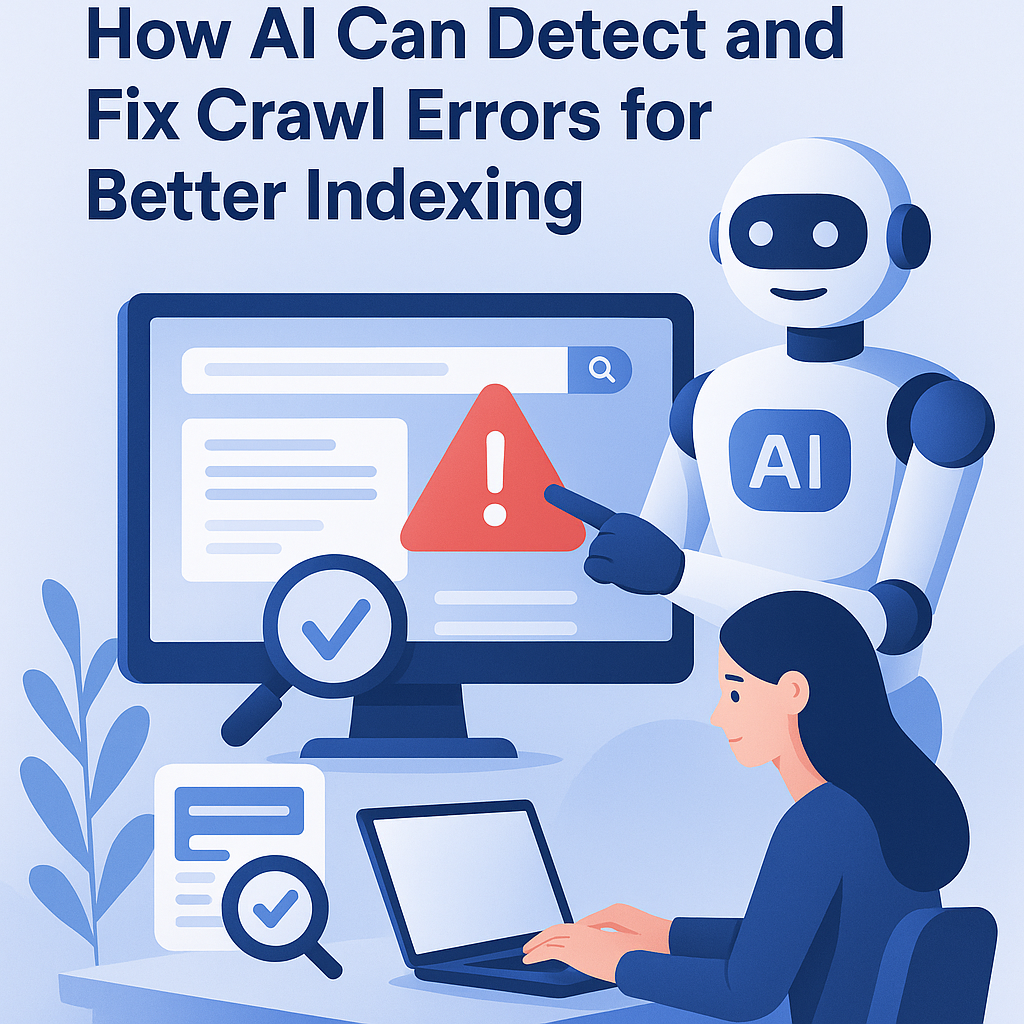Most website owners spend time optimizing keywords, writing content, and building backlinks—but none of it matters if Google can’t crawl and index your site correctly.
Crawl errors are often silent SEO killers. They prevent your pages from being discovered, ranked, or even indexed at all. But historically, diagnosing crawl issues has required expensive tools, technical expertise, and tedious manual audits.
That’s where AI is changing the game.
In this guide, we’ll break down:
✅ What crawl errors are (and why they hurt your SEO)
✅ How Google’s crawl system works
✅ How AI tools like DIYSEO GPT detect crawl problems in real time
✅ How to fix crawl issues automatically (even without coding skills)
✅ How DIYSEO AI Writer and DIYSEO Link Marketplace amplify crawl efficiency once your issues are resolved
What Are Crawl Errors?
A crawl error occurs when Googlebot (Google’s crawler) tries to access a page but encounters a problem preventing it from successfully reading and indexing your content.
Common crawl errors include:
- 404 Not Found: The page doesn’t exist
- 500 Server Error: The server fails to load the page
- Redirect Chains/Loops: Google gets trapped in endless redirects
- Blocked Resources: Robots.txt or meta tags prevent crawling
- Slow Response: The page loads too slowly or times out
- Incorrect Canonicals: Duplicate pages confuse Google about which version to index
The result: Google either skips the page or drops it from the index—meaning you lose rankings, traffic, and visibility.
Why Crawl Errors Hurt SEO
Search engines rely on crawling to discover, evaluate, and rank your pages.
When crawl errors exist:
- ✅ Valuable content may never reach Google’s index
- ✅ Crawl budget gets wasted on broken or irrelevant pages
- ✅ Duplicate content confuses rankings
- ✅ Overall site authority can drop
Fixing crawl errors is one of the fastest ways to unlock rankings—especially for existing content that isn’t performing well.
How Google Crawls and Indexes Your Site
Here’s a simplified version of how Google discovers your pages:
1️⃣ Googlebot follows links (both internal and external).
2️⃣ It requests each page’s content from your server.
3️⃣ If successful, the page gets added to Google’s index.
4️⃣ If errors occur, the page may be skipped or flagged.
Crawl errors often fly under the radar because:
- Google won’t always notify you directly
- GSC crawl reports can be confusing
- You may not notice missing pages until rankings drop
That’s where AI shines.
How AI Detects Crawl Errors (Automatically)
Traditionally, you’d need several tools to analyze crawl issues:
- Google Search Console
- Screaming Frog
- Sitebulb
- Server logs
- SEMrush or Ahrefs
But now AI tools like DIYSEO GPT consolidate this into one system—powered by your real GSC data, external APIs, and predictive algorithms.
✅ Step 1: Analyze Crawl Logs Automatically
Prompt:
“Analyze my crawl errors from Google Search Console for the past 90 days and categorize by severity.”
DIYSEO GPT instantly delivers:
- Total crawl errors by type (404, 500, redirect, blocked)
- Which high-value pages are affected
- Recurring technical patterns
- Prioritized lists based on ranking impact
This eliminates guesswork and saves hours of manual data review.
✅ Step 2: Diagnose Crawl Budget Problems
Google limits how many pages it crawls (your crawl budget).
DIYSEO GPT flags:
- Orphan pages wasting crawl resources
- Infinite pagination or duplicate URLs
- Unnecessary low-value pages being crawled excessively
- Pages blocked by robots.txt or meta noindex
Prompt:
“Identify pages wasting crawl budget that should be deindexed or blocked.”
✅ Step 3: Detect Canonical and Duplicate Content Issues
Incorrect canonical tags confuse Googlebot and often result in crawl inefficiencies.
DIYSEO GPT audits:
- Pages with conflicting canonical signals
- Duplicate content clusters
- URL variations from tracking parameters, filters, or pagination
Prompt:
“Audit canonical tag conflicts across my product category pages.”
✅ Step 4: Identify Redirect Chains and Loops
Redirect errors waste crawl resources and block Google from reaching your real content.
DIYSEO GPT pinpoints:
- Chains longer than 2 redirects
- Redirect loops that trap Googlebot
- Broken 301/302 implementations
Prompt:
“List redirect chains affecting my top 50 landing pages.”
How AI Helps Fix Crawl Errors Without Coding
✅ Once issues are detected, DIYSEO GPT provides clear, plain-language recommendations, including:
| Crawl Issue | AI-Powered Fix Suggestion |
|---|---|
| 404 errors | Set proper 301 redirects or recreate deleted pages |
| 500 errors | Check server uptime and hosting performance |
| Redirect chains | Simplify redirects to direct target URLs |
| Canonical conflicts | Update canonical tags to consolidate versions |
| Blocked pages | Adjust robots.txt or meta directives |
| Slow response | Optimize server, enable caching, reduce page weight |
You no longer need to know code or hire a developer to make informed decisions.
AI Keeps Monitoring Crawl Health Ongoing
Unlike manual audits, DIYSEO GPT:
- Continuously checks crawl performance using real-time GSC data
- Flags new crawl issues as they emerge
- Sends weekly crawl reports with prioritized fixes
Prompt:
“Notify me weekly of any new crawl errors affecting indexed pages.”
Proactive crawl monitoring is now fully automated.
The ROI of Fixing Crawl Issues
✅ Faster indexing of new content
✅ Better rankings for existing pages
✅ Higher site authority and crawl efficiency
✅ Fewer ranking drops caused by technical errors
✅ Improved user experience (faster pages, fewer broken links)
Supporting Crawl Optimization with Content & Links
Crawl optimization doesn’t stop at fixing errors.
✅ Use DIYSEO AI Writer to:
- Rewrite thin or duplicate content flagged during crawl audits
- Generate fully optimized articles that improve crawl prioritization
- Add proper internal linking structures that help Googlebot discover content faster
✅ Use DIYSEO Link Marketplace to:
- Build external backlinks that increase crawl frequency
- Help newly fixed pages get indexed and ranked faster
- Strengthen your domain’s crawl trust with authoritative signals
Real-World Case Study: Crawl Recovery with AI
Site: SaaS startup with 700+ indexed pages
Problem: Traffic plateaued after publishing major content updates
Audit with DIYSEO GPT Found:
- 87 pages blocked by robots.txt
- 200+ 404s from old blog redirects
- 60+ duplicate pages from parameterized URLs
- Crawl budget wasted on old archive pages
Actions Taken:
- Fixed robots.txt and redirect chains
- Deindexed thin archive pages
- Consolidated duplicate content via canonicals
- Refreshed thin pages using DIYSEO AI Writer
- Built 8 backlinks to key landing pages via Link Marketplace
Results After 60 Days:
- 35% traffic increase
- 20 new keywords ranked in top 5
- Full site crawl frequency doubled
Final Thoughts: Crawl Health Is the Hidden SEO Multiplier
You can have the best content and backlinks—but if Google can’t crawl your site efficiently, none of it works.
With DIYSEO GPT, crawl audits are no longer a painful, technical, or expensive chore.
With DIYSEO AI Writer, you can rewrite, refresh, and optimize thin or problematic content immediately.
With DIYSEO Link Marketplace, you can strengthen crawl prioritization and authority across your entire domain.
AI has taken crawl optimization from an agency-only service to something every DIY marketer can master—and profit from.
Frequently Asked Questions
1. What are crawl errors and why are they important for website indexing?
Crawl errors occur when search engines attempt to reach a webpage on your website but fail. These errors can manifest as DNS errors, server errors, or URL errors, among others. Each of these prevents search engines from fully indexing the page, ultimately affecting your website’s visibility and search engine ranking. If Google and other search engines are unable to index your pages, then no matter how optimized those pages are with keywords and backlinks, they won’t appear in search results. Therefore, resolving crawl errors is a critical aspect of SEO that contributes to the overall health of your website’s presence on the internet.
2. How does AI detect crawl errors effectively?
AI is increasingly becoming sophisticated in identifying crawl errors by analyzing server logs, monitoring site structure, and examining repetitive patterns of failures that a human might easily overlook. By using machine learning algorithms, AI systems learn from past data and can predict potential errors before they even occur. Additionally, AI can continuously monitor your website in real-time, providing instant alerts to issues as they arise. This proactive approach means that crawl errors can be detected and addressed quickly, thereby minimizing disruptions to your site’s indexing ability.
3. In what ways does AI assist in fixing crawl errors?
AI helps in fixing crawl errors by not only identifying them but also suggesting corrective actions based on historical data and best practices. For instance, AI can recommend ways to improve server configurations if server errors are detected. Furthermore, AI tools can automate many of the repetitive tasks involved in resolving errors, such as repairing broken links or updating outdated sitemaps. With Natural Language Processing (NLP), AI can also interact with webmasters by providing easy-to-understand insights and actionable steps in a conversational manner, which is much more accessible than traditional tools that require advanced technical knowledge.
4. Why is AI a game-changer for fixing crawl errors compared to traditional methods?
Traditionally, fixing crawl errors has been a manual, technical, and time-consuming process often requiring expensive tools and in-depth expertise. Webmasters had to rely on conducting periodic audits and analyzing massive amounts of data with precision. AI, on the other hand, automates much of this process, enabling even those with limited technical skills to effectively manage their site’s health. It outperforms traditional methods with its ability to provide continuous monitoring, instant alerts, and autonomous corrective actions. The scalability of AI makes it especially useful for large websites, transforming how crawl errors are identified and remediated at a fraction of the cost and labor.
5. What are some AI tools available for managing crawl errors and improving site indexing?
Several AI-driven tools offer robust solutions for managing crawl errors and enhancing website indexing. Tools like DeepCrawl, Botify, and Screaming Frog integrate AI to deliver real-time insights and optimizations. These platforms provide features like comprehensive site health checks, issue prioritization with AI-driven analytics, and visualization tools to understand site architecture better. Google’s own tools like Search Console have incorporated AI to a certain extent, offering insights on how to improve indexing and fix errors. By leveraging these AI tools, webmasters can ensure their websites remain accessible to search engines, facilitating optimal indexing and search engine performance.