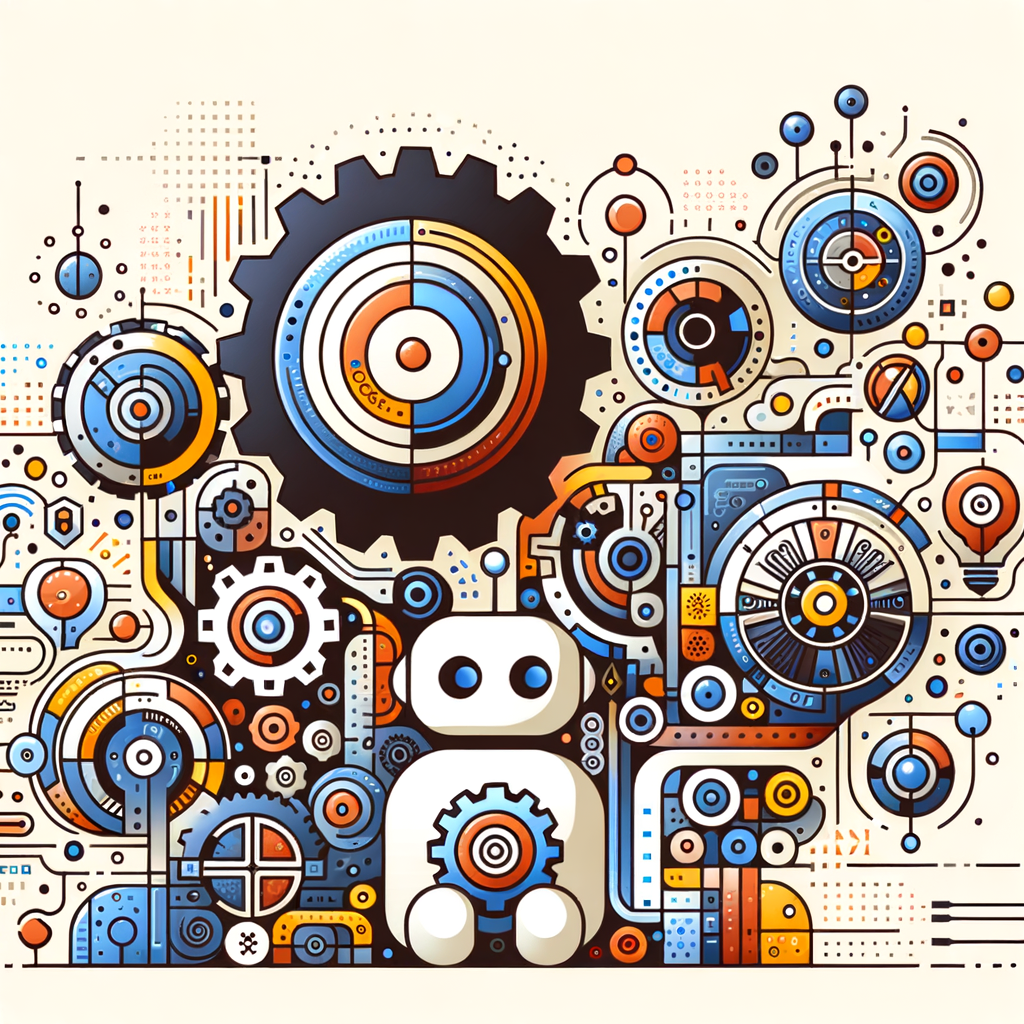Duplicate content. URL variations. Faceted navigation. Parameter strings. These are all silent SEO killers that can dilute your rankings and confuse search engines about which version of a page to index.
That’s why canonical tags exist—to tell search engines which page is the “master” version.
But while the concept is simple, implementing canonical tags correctly across a growing website can be complex, tedious, and full of pitfalls.
That’s where artificial intelligence steps in.
In this guide, you’ll learn exactly what canonical tags are, why they matter, and how AI can automate their audit, creation, and implementation. We’ll walk you through step-by-step strategies using DIYSEO GPT and SEO AI Writer to manage canonical tags with precision—no coding required.
What Is a Canonical Tag?
A canonical tag is an HTML element placed in the <head> section of a webpage that tells search engines:
“This page is a duplicate (or similar) to another page. Please treat [URL] as the authoritative version.”
It looks like this:
htmlCopyEdit<link rel="canonical" href="https://www.example.com/preferred-url/" />
Canonical tags help consolidate:
- Duplicate content spread across multiple URLs
- E-commerce product filters and categories
- Tracking parameter variations (e.g., ?ref=ads)
- HTTP vs HTTPS or www vs non-www issues
Correct implementation helps your site:
- Avoid duplicate content penalties
- Preserve link equity
- Focus crawl budget
- Clarify indexing priorities
Common Mistakes in Canonical Tag Implementation
Before diving into AI-powered solutions, let’s identify what commonly goes wrong:
❌ Missing Canonical Tags
Pages that need canonicals often don’t have them—especially dynamically generated or paginated content.
❌ Self-referencing Errors
Some pages point to themselves unnecessarily or inconsistently.
❌ Cross-domain Confusion
Sites using subdomains or multiple domains may fail to specify a single canonical version.
❌ Canonical Loops
Page A points to Page B, and B points back to A—confusing crawlers.
❌ Incorrect Placement or Syntax
Tags placed in the wrong part of the page or formatted incorrectly won’t work as intended.
Manually identifying and fixing these issues across 50, 500, or 5,000 pages is slow and error-prone—unless you automate the process with AI.
How AI Can Automate Canonical Tag Audits and Fixes
AI tools are ideal for canonical optimization because they can:
- Scan large numbers of URLs quickly
- Detect duplication patterns based on content or structure
- Recommend canonical URL destinations
- Suggest or write proper HTML code
- Integrate with CMS platforms for rapid deployment
Here’s how you can do it with the DIYSEO toolset.
Step-by-Step: Using AI to Automate Canonical Tags
🧠 Step 1: Identify Duplicate or Similar Pages
Start with a crawl of your site using an integrated SEO crawler or by exporting your URL list from Google Search Console or your CMS.
Then, ask DIYSEO GPT:
“Analyze this list of URLs and detect duplicate or near-duplicate content. Highlight pages that should use canonical tags.”
The AI reviews title tags, meta descriptions, content blocks, and URL patterns to flag likely duplicates—without needing you to compare each page manually.
🔄 Step 2: Recommend Canonical URLs
For each duplicate group, GPT recommends the preferred canonical version based on:
- Highest authority
- Cleanest URL (no parameters)
- Consistent metadata
- Indexation status
Prompt:
“For each of these duplicate URL sets, suggest the best canonical destination and explain why.”
Example output:
- Group:
- /shoes/red-nike
- /shoes/nike-red?ref=homepage
- /products/12345
- Canonical:
✍️ Step 3: Generate Canonical Tags with Proper Syntax
Once preferred URLs are identified, use SEO AI Writer to generate the proper tag for each page.
Prompt:
“Create canonical tag code for the following pages with their respective canonical URLs.”
Input example:
- Page: /shoes/nike-red
- Canonical: https://www.example.com/shoes/red-nike
Output:
htmlCopyEdit<link rel="canonical" href="https://www.example.com/shoes/red-nike" />
You’ll receive ready-to-insert HTML for each page.
⚙️ Step 4: Deploy Tags via CMS or Template
Once your canonical tags are generated:
- For WordPress: Use SEO plugins like Rank Math or Yoast to insert canonicals dynamically.
- For Shopify: Edit your theme’s
<head>section or use a plugin. - For custom sites: Use a developer or automation script to insert tags.
DIYSEO GPT can generate CMS-specific instructions:
“How do I add canonical tags to blog posts in Shopify?”
You’ll get step-by-step setup guidance, saving hours of research or developer time.
🔁 Step 5: Audit Canonical Health Continuously
Don’t set and forget. As your site grows, duplicates can reappear.
Use DIYSEO GPT to run scheduled audits:
“Scan my sitemap weekly and alert me if any new pages lack a canonical tag or contain a duplicate tag.”
This gives you continuous oversight and keeps your indexation clean.
Real-World Use Cases for Canonical Tag Automation
🛒 E-commerce Stores
Problem: Filtered or sorted category pages generate thousands of duplicate URLs.
AI Solution:
- Detect base product/category URLs
- Recommend canonicals to those clean pages
- Generate the tag snippets for all variant pages
- Deploy in Shopify, WooCommerce, or custom platform
📚 Blog Content Clusters
Problem: Similar blog posts targeting overlapping topics (e.g., “How to Use Keywords” vs. “Using Keywords in Blog Posts”).
AI Solution:
- Analyze which post ranks best and is most authoritative
- Recommend canonical to consolidate traffic and link equity
- Suggest ways to merge content for stronger SEO
🌐 Multi-Language or Multi-Region Sites
Problem: Subdomains or language variants showing identical content (e.g., /us/product vs /ca/product).
AI Solution:
- Detect content equivalency
- Apply regional canonical tags or use hreflang if appropriate
- Clarify the relationship for Google indexing
Canonical Tag Best Practices (AI-Enforced)
AI tools can ensure you follow canonical tag best practices, such as:
- Canonical tags should point to a valid, indexable URL
- Avoid pointing all pages to the homepage (unless justified)
- Only one canonical tag per page
- Use absolute URLs (e.g.,
https://www.example.com/page) - Self-referencing canonicals are good practice, especially for standalone pages
Prompt DIYSEO GPT:
“Audit my site’s canonical tag usage for best practice compliance.”
You’ll receive a checklist of what’s working and what to fix.
Common Myths AI Can Clarify
❌ Myth: Canonical tags prevent crawling of other pages
Reality: Canonical tags consolidate ranking signals but don’t block crawlers. Use noindex or robots.txt for that.
❌ Myth: Duplicate content will get your site penalized
Reality: Google understands duplication happens. Canonical tags help avoid confusion—not penalties.
❌ Myth: You only need canonicals for e-commerce
Reality: Blogs, landing pages, and content-heavy sites also face duplication from pagination, URL parameters, and syndication.
DIYSEO GPT can help explain and apply these nuances site-wide.
Final Thoughts
Canonical tags are a critical part of technical SEO—but they don’t need to be confusing or time-consuming.
With AI-powered tools like:
- DIYSEO GPT to audit, analyze, and recommend canonical strategies
- SEO AI Writer to generate clean, accurate tag code
- Ongoing audits to keep your canonical structure healthy and scalable
…you can automate a once-complex SEO task and reap the rewards of better indexing, focused authority, and improved rankings.
Take the guesswork out of canonicalization.
With AI, it’s simple, fast, and bulletproof.
Frequently Asked Questions
What is a canonical tag, and why is it important for SEO?
A canonical tag, also known as a rel=”canonical” tag, is a piece of HTML code that helps search engines recognize the primary version of a webpage when there are multiple pages with similar or identical content. In simpler terms, it indicates which version of a URL should be treated as the authoritative source. Canonical tags are crucial for SEO because they prevent content duplication issues where search engines might penalize or dilute the SEO value of a page if the same content is found on different URLs. By directing search engines to the preferred URL, a canonical tag consolidates link equity and ensures that the correct page appears in search results.
Without proper canonicalization, a website could struggle with split ranking signals across similar pages. This could lead to reduced visibility on search engines and ultimately less organic traffic. Hence, ensuring accurate and efficient implementation of canonical tags is a vital best practice for optimizing website structure and ensuring content is indexed properly.
How can AI assist in the implementation of canonical tags on a website?
AI can significantly streamline the process of implementing canonical tags by automatically analyzing a website’s content and URL structures to identify potential instances of duplicate or similar content. AI algorithms can crawl through website data, understand semantic similarities, and suggest appropriate canonical tags to ensure that search engines are directed towards the intended content.
An AI system can also learn from ongoing data, constantly updating and improving its ability to detect content that needs canonicalization. It can handle large databases, manage complex hierarchical websites, and make adjustments in real-time without human intervention. This automation reduces the likelihood of human error, enhances efficiency, and ensures that canonical tags are applied consistently across the site.
What are the benefits of automating canonical tag implementation using AI?
Automating the implementation of canonical tags using AI offers numerous benefits. Firstly, it rapidly accelerates the process compared to manual tagging, especially for large websites with extensive content. The automation ensures a consistent and standardized approach, which minimizes errors and keeps SEO strategies aligned.
Moreover, AI can continuously monitor for content changes or new pages, adjusting canonical tags as necessary without needing to wait for manual updates. This can be particularly beneficial for dynamic websites or e-commerce platforms that frequently add new content or products. Reducing the manual workload allows SEO specialists to focus on more strategic initiatives rather than routine maintenance tasks.
Overall, AI provides a scalable, efficient, and adaptable solution to improve SEO performance through more accurate canonicalization, helping maintain a website’s search engine rankings and visibility over time.
Are there any challenges in using AI for canonical tag implementation?
While AI offers robust solutions for automating canonical tag implementation, there are still some challenges and considerations to be mindful of. One potential issue is ensuring the AI system has a comprehensive understanding of a website’s content strategy and goals. Misalignment could result in incorrectly applied canonical tags, which could harm SEO rather than help it.
Another challenge is the initial setup and training of the AI system, which may require expertise and can be time-consuming. The technology must correctly interpret different content formats and categories and adapt to changes nimbly. There may also be integration challenges when coordinating AI-driven solutions with existing content management systems (CMS) or web architectures.
Moreover, since AI systems learn and evolve over time, there needs to be vigilant oversight to ensure decisions align with current SEO strategies. Despite these challenges, the potential benefits greatly outweigh the obstacles when AI is implemented correctly and monitored continuously.
How does AI compare to traditional methods in handling canonical tags for SEO?
Compared to traditional methods of manually implementing canonical tags, AI provides a significantly more automated and efficient alternative. Traditional methods may dictate hiring dedicated SEO personnel to manually review and tag pages, which could be time-intensive and prone to human error, especially as the size and complexity of a website increase.
On the other hand, AI can analyze vast caches of data quickly and accurately, dynamically applying canonical tags based on learned patterns. This process dramatically reduces the manual labor involved and also offers real-time updates that ensure a website remains optimized as new content gets added or changed.
The AI-driven automation of canonical tags thus provides businesses with a powerful mechanism to maintain and improve SEO efforts on an ongoing basis without constant manual input. This leads to better resource allocation and potentially higher returns from effectively optimized web pages. The transition to AI-enabled solutions reveals a forward-thinking commitment to quality and agility in managing SEO practices.