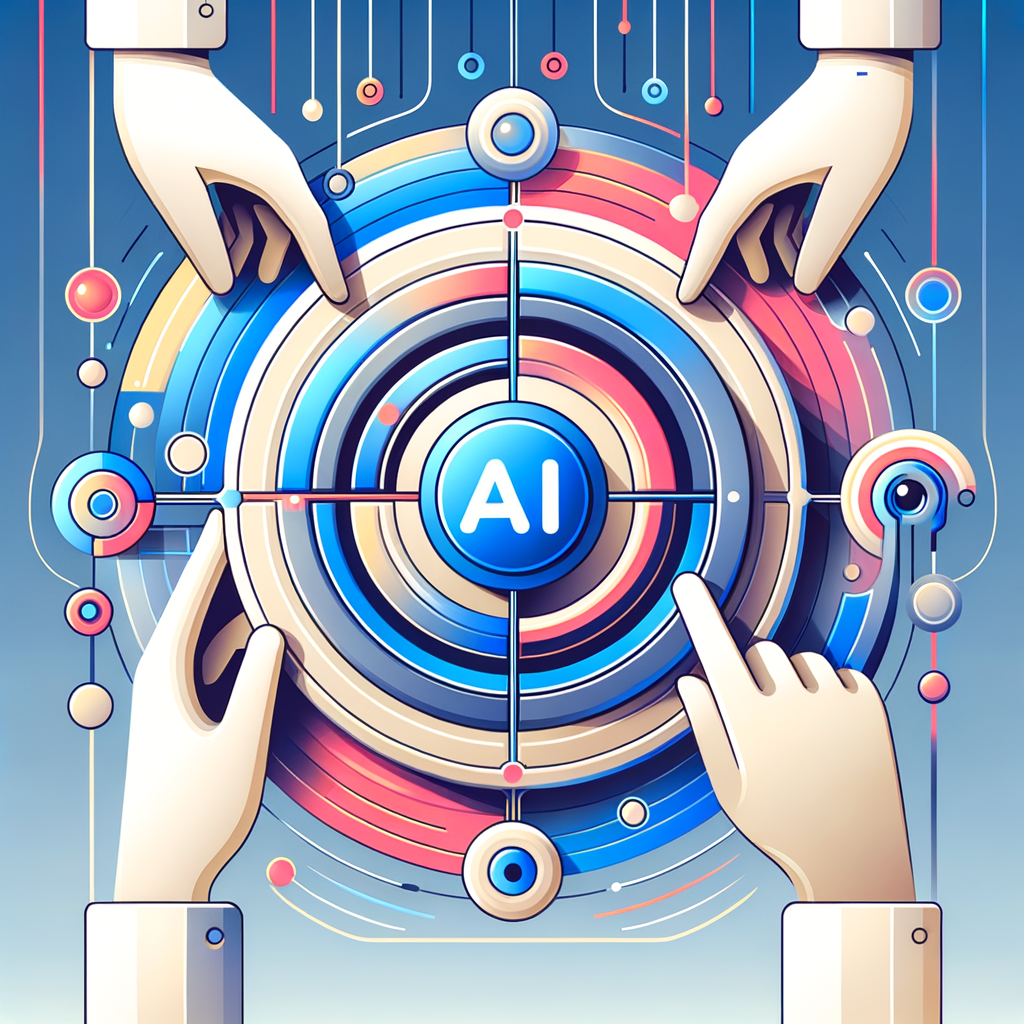Internal linking is one of the most powerful (and most overlooked) aspects of SEO. It affects how:
- Search engines crawl and index your content
- Link equity is distributed across your site
- Users navigate between related pages
- Your site signals topic authority and relevance
Unfortunately, most websites treat internal linking as an afterthought—adding links randomly or forgetting them entirely.
With AI-powered SEO tools, you can now create a smart internal linking structure that’s optimized for performance, user experience, and Google’s crawling behavior.
In this guide, you’ll learn how to build and maintain a high-impact internal linking system using:
- DIYSEO GPT’s expert-built prompts like Top Performing Pages, Page-to-Page Link Suggestions, and Crawled – Not Indexed
- The SEO AI Writer to generate natural anchor text and in-content link placement
- The Link Marketplace to reinforce pillar content externally
What Is a Smart Internal Linking Structure?
A smart internal link strategy connects your content with purpose and precision, creating:
| Component | Purpose |
|---|---|
| Pillar Pages | Authoritative hubs on broad topics |
| Cluster Content | Supporting articles that link to and from the pillar |
| Contextual Links | In-content links based on relevance, not just hierarchy |
| Keyword-Aligned Anchors | Help search engines understand page intent |
| Logical Pathways | Make navigation intuitive for users and bots |
This structure improves SEO by signaling topical depth and distributing authority, while enhancing UX by guiding users to what they need next.
Step-by-Step: Building a Smart Internal Linking Structure with AI
✅ Step 1: Identify Pillar Pages and Link Opportunities with DIYSEO GPT
Start with the Top Performing Pages prompt in DIYSEO GPT. This will surface your highest-traffic content—ideal candidates for pillar pages.
Ask in Chat History:
“Which of these pages should be positioned as topic hubs and receive internal links?”
Then, run the Page-to-Page Link Suggestions prompt to identify:
- Related pages that should link to the pillar
- Anchor text suggestions based on keyword context
- Pages that are currently underlinked or orphaned
DIYSEO GPT will help you map your internal link graph based on performance and topical proximity.
✅ Step 2: Fix Orphan Pages and Underlinked Assets
Run the Crawled – Not Indexed and Indexation Overview prompts to identify:
- Pages that Google is crawling but not indexing
- Pages without inbound internal links (a common cause of orphaning)
Follow up:
“Which pages are not receiving any internal links, and where should I add links to them?”
These insights help you re-integrate neglected pages into your site architecture.
✅ Step 3: Use SEO AI Writer to Create Natural Internal Links
Once you have the ideal source and target page pairs, use the SEO AI Writer to generate internal link placements that feel natural and SEO-smart.
Prompt Example:
“Rewrite this paragraph to include a contextual internal link to /ai-content-tools using the anchor text ‘AI tools for content marketing.’ Make the link natural and engaging.”
The AI can also help with:
- Rewriting intros with high-value links above the fold
- Adding “Related Reading” sections
- Writing bullet-point summaries that include embedded links
- Suggesting strong anchor variation for keyword distribution
This keeps your internal links user-first and algorithm-friendly.
✅ Step 4: Build Topical Clusters Around Your Pillar Pages
Use DIYSEO GPT’s Top Keywords by Page and Query Position Changes prompts to:
- Identify keywords and subtopics connected to each pillar
- Map supporting cluster pages around those topics
- Prevent keyword cannibalization by assigning a single owner per keyword
Then use the AI Writer to link cluster pages back to the pillar using consistent anchor logic.
Example Cluster:
Pillar Page: AI SEO Strategies
Cluster Pages:
- AI Tools for Keyword Research
- How to Use AI for SEO Audits
- Content Optimization with AI
- Best AI Tools for Technical SEO
Each cluster post links to the pillar page using varied, relevant anchor text (and vice versa).
✅ Step 5: Build an Internal Link “Playbook” for Scaling
Ask DIYSEO GPT:
“What are the current internal linking patterns across my top 20 pages? Are there any inconsistencies or missed opportunities?”
Based on the answer, use SEO AI Writer to create templates or SOPs for:
- How and where to add internal links
- Anchor text best practices
- Placement frequency (e.g., 3–5 per 1,000 words)
- CTA links vs. in-text links vs. navigation links
This ensures consistency and scale across your team or content calendar.
Link Placement Tips from AI
| Placement Zone | Strategy |
|---|---|
| First 200 words | Add 1 contextual internal link to guide the reader |
| Mid-body | Add a supporting or explainer link within relevant sections |
| Last section | Use “next step” CTAs to keep users on site |
| Sidebar/Related Posts | Link to semantically related content for increased session depth |
| FAQs | Add internal links to full guides or blog posts for deeper insights |
AI can help you generate and test placements that align with user behavior and search intent.
Reinforce Your Internal Architecture with Link Marketplace
Once your internal linking structure is complete, use Link Marketplace to amplify its impact.
Focus on:
- Pillar pages: Build backlinks to content hubs to increase their authority and pass link equity downstream
- Cluster content: Promote mid-funnel guides with external links to support rankings
- Content refreshes: Build links to updated pages with improved internal structure
Example Strategy:
You optimize a pillar page on AI SEO Tools and link it to 5 new cluster pages. Then:
- Go to Link Marketplace
- Filter by niche (SEO, tech, SaaS), DA 40+, English
- Acquire 3 backlinks to the pillar page
- Let internal links distribute authority across the cluster
This creates a network effect that lifts your entire content ecosystem.
Real-World Example: Internal Structure Optimization
Problem: A SaaS company had 100+ blog posts, but no clear structure. Pages competed for similar keywords, internal links were inconsistent, and pillar content wasn’t visible.
Solution with DIYSEO:
- Ran Top Performing Pages → Identified 5 candidate pillar pages
- Used Page-to-Page Link Suggestions → Mapped 42 new internal link pairs
- Used SEO AI Writer to rewrite content sections with optimized anchors
- Ran Crawled – Not Indexed → Re-integrated 9 orphan pages
- Promoted optimized pillar content using Link Marketplace
Results:
- 37% increase in pages per session
- 5 new pages ranked in Google’s top 10
- 23% traffic lift across the entire blog within 45 days
- Improved crawl frequency and faster indexation of new content
Final Thoughts
A smart internal linking structure is like an SEO superhighway—guiding users and search engines exactly where you want them to go. But most sites either ignore it or build it manually and inconsistently.
With the DIYSEO suite, you can:
- Use DIYSEO GPT to detect gaps, recommend link paths, and monitor keyword overlap
- Use SEO AI Writer to create scalable, user-friendly in-content links
- Use Link Marketplace to externally reinforce your strongest internal hubs
Content wins when it’s connected—and AI helps you build those connections at scale.
Frequently Asked Questions
1. What is the importance of a smart internal linking structure for a website?
Having a smart internal linking structure is like providing your website a detailed road map. This structure is crucial for several reasons. Firstly, it enhances navigation within the website, ensuring that users can effortlessly find what they are looking for, thereby reducing bounce rates and improving user satisfaction and engagement. A well-thought-out network of internal links helps distribute link equity—or page authority—more evenly across your site. This is vital because it assists search engines in discovering all your pages more efficiently, directly impacting SEO. A solid internal linking strategy also allows you to control the flow of traffic to key pages, pointing users (and search engines) to content you value most. Combined with strategic keyword placement, it can effectively boost your search rankings by signaling which pages are of utmost relevance.
2. How does artificial intelligence enhance internal linking strategies?
Artificial intelligence revolutionizes internal linking by analyzing vast amounts of data quickly and accurately, optimizing the internal link structure much more effectively than manual efforts could. AI models understand user behavior and can predict pathways through a website, suggesting link placements in areas that maximize conversion opportunities and keep visitors engaged longer. They learn from patterns in various datasets, including keyword association, page popularity, and navigational trends, to propose links that enhance the user’s journey. Moreover, AI can continuously monitor and adapt linking strategies to align with evolving user interests and search engine algorithms. This dynamic adjustment capability ensures that your internal link structure stays current with user expectations and search engine requirements, providing a competitive edge in digital marketing.
3. Can AI help in the identification of ineffective links or orphan pages?
Absolutely! AI tools are adept at scanning entire websites to identify errors in the linking structure, including broken or ineffective links and orphan pages—those that are not linked to by any other parts of the website. By doing so, it helps to uncover pages that may be neglected or overlooked, jeopardizing their visibility to both users and search engines. AI can highlight these areas and, more importantly, suggest pertinent link placements based on content relevance and keywords analysis, transforming orphan pages into active parts of your web ecosystem. Additionally, these AI systems alert you to fix broken links promptly, ensuring that your site’s link landscape is conducive to efficient crawler traversal and optimal user experience.
4. What AI-powered tools exist for optimizing internal linking structures?
There are several AI-powered tools available that can significantly bolster your internal linking strategy. Tools like Google’s AI algorithm-based systems, SEMrush’s SEO Content Template, and Alexa’s SEO Tools offer smart internal linking advice by evaluating niche-related keywords and competitor data. Additionally, tools like Link Whisper, with its powerful AI capabilities, proactively suggest relevant internal links during content creation, simplifying the process considerably. AI algorithms in these tools look at semantic relevance, contextual cues, and past user interaction data to display the best linking opportunities, taking the guesswork out of this intricate process. They present user-friendly dashboards and actionable insights, helping you refine your website’s navigation in response to comprehensive keyword analysis and content review.
5. How can AI predict future linking needs and trends on my website?
AI excels at trend prediction by analyzing historical data and recognizing patterns that might not be immediately obvious to the human eye. This capability is instrumental in anticipating future linking needs and trends. AI systems can track internal link performance, map user navigation pathways, and assess changes in search engine algorithms to forecast which areas of your site will garner more traffic or require bolstering with additional links. Additionally, by keeping tabs on industry developments and shifts in consumer interests, AI tools can guide the creation of new content as well as the enhancement of existing pages with contextually apt links. This proactive approach lets you address linking opportunities that align with both prospective user demands and the continuous evolution of digital content consumption preferences, maintaining a site that is both current and strategically poised for future growth.