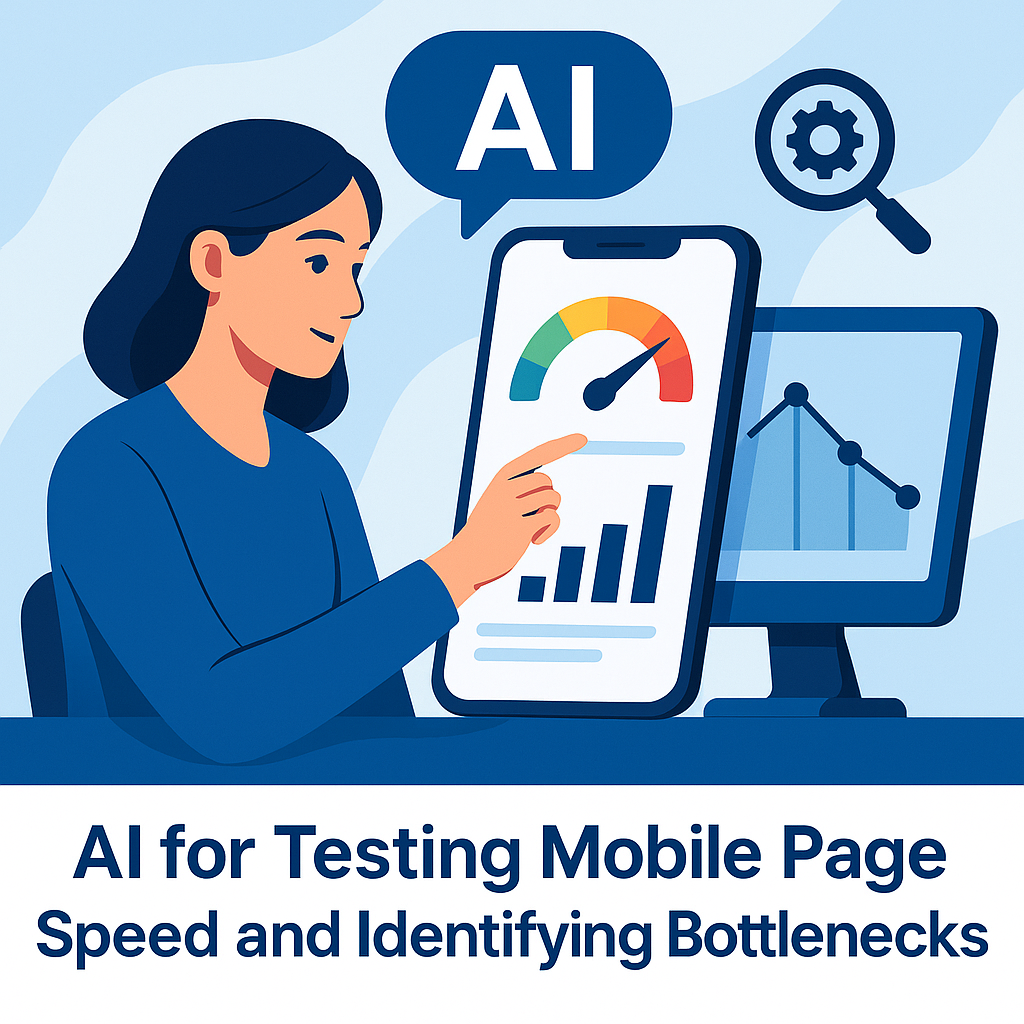Mobile performance isn’t just a technical metric—it’s a revenue driver. With Google’s mobile-first indexing and increasing user expectations for fast load times, slow pages cost you traffic, rankings, and conversions. That’s why identifying bottlenecks in mobile performance is more important than ever. The good news? AI can now automate and accelerate this entire process.
In this guide, we’ll explore how to use AI-powered tools to test your mobile page speed, locate specific bottlenecks, and fix them—without needing to become a devops expert. We’ll also show how tools like DIYSEO GPT, DIYSEO AI Writer, and the DIYSEO Link Marketplace can support faster load times by improving everything from technical SEO to content delivery and link structure.
Why Mobile Page Speed Matters More Than Ever
Nearly 60% of all web traffic comes from mobile devices. Users expect pages to load in under 3 seconds—and bounce rates increase sharply with each additional second of delay. But speed doesn’t just impact UX; it affects:
- Search rankings (Google factors speed into its Core Web Vitals)
- Conversion rates (especially for e-commerce or lead gen)
- Crawl efficiency (Googlebot prioritizes faster-loading pages)
Mobile page speed isn’t just a developer’s concern—it’s an SEO concern. And that’s exactly where AI steps in.
Step 1: Use AI to Automatically Test Mobile Page Speed
Traditional tools like Google PageSpeed Insights or GTmetrix are useful, but AI-driven platforms go further. They don’t just run tests—they interpret results, prioritize fixes, and even suggest code-level changes.
How DIYSEO GPT Enhances Speed Testing
DIYSEO GPT includes a built-in performance analysis module that lets you:
- Run mobile-specific speed audits across multiple pages at once
- Receive GPT-driven explanations of Core Web Vitals (like LCP, FID, CLS)
- Get prioritized action plans (e.g., “Defer unused JavaScript on blog pages”)
Unlike standard tools, DIYSEO GPT doesn’t just give you red/yellow/green scores—it tells you why you’re slow and what to fix first for maximum impact.
Step 2: Identify the Real Bottlenecks—With Help From AI
There are dozens of factors that can slow down your mobile site. Some are obvious (like uncompressed images), while others are more subtle (like third-party scripts or poorly configured fonts). AI tools can parse these factors, weigh them, and spot what’s hurting performance the most.
Common Bottlenecks AI Can Detect:
- Render-blocking resources (JavaScript and CSS files that delay first paint)
- Unoptimized images (too large, wrong format, or improperly lazy-loaded)
- Too many server requests (which increase TTFB and LCP)
- Inefficient third-party code (like chat plugins or ad scripts)
- Non-critical scripts loading too early (AI can recommend deferral or async loading)
Rather than analyzing waterfall charts manually, AI tools like DIYSEO GPT summarize the key problems and recommend actions like:
- Combine and minify CSS
- Use
font-display: swapfor custom fonts - Convert PNGs to WebP
- Delay non-critical JavaScript until after user interaction
This allows even non-technical marketers to make meaningful speed improvements.
Step 3: Optimize Your Content Delivery for Mobile Speed
One of the sneakiest speed killers on mobile is bloated content—especially long-form pages with too many images, embedded videos, or uncompressed assets. This is where the DIYSEO AI Writer comes in.
How DIYSEO AI Writer Improves Mobile UX and Speed
Content created with DIYSEO AI Writer is built with lightweight delivery in mind. That means:
- Paragraph structures optimized for lazy loading
- Smart formatting that limits image bloat
- Strategic content chunking to improve TTI (Time to Interactive)
You can use DIYSEO AI Writer to create entire landing pages that are fast, lean, and optimized for both users and search engines—especially on mobile devices.
Step 4: Align Your Link Structure With Load-Time Efficiency
You might not think of backlinks when considering mobile page speed, but internal and external links can affect how search engines prioritize your page rendering. Broken or misdirected links slow down crawlers—and ultimately your load time.
Use DIYSEO Link Marketplace to Build a Healthier Link Profile
The DIYSEO Link Marketplace doesn’t just help you build backlinks—it helps you build strategic, high-authority, and relevant links that won’t bog down your site.
In fact, fast-loading pages often have:
- Fewer redirect chains
- Links that point to efficient resources
- A clean internal linking structure that avoids unnecessary URL loads
The Link Marketplace’s filtering tools allow you to prioritize fast, clean links that won’t introduce redirect hops or laggy third-party domains.
Step 5: Automate Fixes with AI-Powered Workflows
Once AI tools identify speed bottlenecks, the next step is automation. Modern GPT workflows can write optimized code, rewrite slow-loading HTML, and even generate lighter versions of bulky components.
Examples of What GPT Can Fix Automatically:
- Replace image carousels with static image grids
- Rewrite bloated hero sections with lighter CSS
- Remove or consolidate redundant tracking scripts
- Generate WebP versions of images on the fly
- Suggest server-side caching rules based on traffic patterns
If you’re using DIYSEO GPT, these kinds of optimizations are surfaced with clear next steps—and even line-level code snippets that your dev team (or your CMS) can plug in right away.
Step 6: Run Comparative Tests to Measure Improvements
Once you’ve implemented AI suggestions, it’s time to test again—and compare results.
Track these key metrics:
- Largest Contentful Paint (LCP): Should be <2.5s on mobile
- First Input Delay (FID): Should be <100ms
- Cumulative Layout Shift (CLS): Should be <0.1
- Time to Interactive (TTI): Lower = better
DIYSEO GPT allows historical comparisons and even logs page changes over time. You can easily run before/after audits and chart the progress of your improvements.
Step 7: Ongoing Monitoring and AI Alerts
Page speed isn’t a one-time fix. Mobile networks vary, new content gets added, and scripts multiply over time. That’s why regular monitoring is key.
AI-Powered Alerts from DIYSEO GPT
You can set up DIYSEO GPT to monitor your top pages and alert you when:
- Mobile LCP crosses a certain threshold
- Third-party scripts increase total page weight
- A page suddenly shifts in Core Web Vitals scores
These automated updates mean you’re always one step ahead of any slowdowns—before they affect rankings or conversions.
Final Thoughts: AI Makes Mobile Speed Optimization Accessible
You no longer need to be a developer—or even an SEO expert—to speed up your site. AI-driven tools like DIYSEO GPT, the DIYSEO AI Writer, and the DIYSEO Link Marketplace bring advanced insights and automation into the hands of everyday marketers and business owners.
Fast pages win in search. Fast pages convert better. And now, fast pages are easier than ever to create.
Frequently Asked Questions
1. What is the significance of using AI for testing mobile page speed?
Mobile page speed is a critical factor in determining the overall user experience on your site, especially with Google emphasizing mobile-first indexing. Slow loading times can lead to high bounce rates, which in turn can affect your search engine rankings and ultimately your bottom line. AI brings a significant advantage by automating the testing process, allowing for faster and more accurate analyses than manual methods could achieve.
AI-driven tools can instantly simulate various scenarios that might impact your page speed, such as different network conditions and device types. This comprehensive testing helps identify specific performance issues without the need for a full manual audit. AI can analyze huge data sets to pinpoint areas of concern and suggest targeted improvements. Thus, AI not only helps in quick detection but also in providing actionable insights to enhance mobile page performance.
2. How does AI identify bottlenecks in mobile performance?
Bottlenecks in mobile performance can stem from numerous factors such as inefficient code, heavy images, server delays, or third-party scripts. AI tools utilize machine learning algorithms to methodically assess these components of a webpage, identifying which aspects are causing delays in loading times. The AI parses through data collected from various test iterations to discern patterns that may indicate a performance drag.
By comparing the performance metrics against benchmarks or historical data, AI can highlight outliers or deviations. It can provide insights such as which images might be compressible, which scripts might be consolidated or deferred, or even which server misconfigurations need correcting. AI doesn’t just diagnose current issues; it can also predict potential future bottlenecks based on trends and help optimize the mobile experience proactively.
3. How does Google’s mobile-first indexing impact my mobile page speed testing strategy?
Google’s mobile-first indexing means it now predominantly uses the mobile version of the content for indexing and ranking, so your mobile site’s performance directly affects your rankings. If your webpage loads slowly on mobile, it could negatively impact your visibility in search engine results, making mobile page speed a priority for SEO.
Given this, incorporating AI into your mobile page speed testing strategy becomes indispensable. AI enables frequent and comprehensive testing that aligns with how Google assesses mobile performance. By continuously analyzing and optimizing your mobile site using AI tools, you ensure you meet the necessary performance standards and keep up with competitors.
4. What kind of AI tools are used for testing mobile page speed, and how do they work?
There are several AI-powered tools designed to test mobile page speed, each with unique algorithms and functionalities. Commonly used tools include Google’s Lighthouse, which integrates machine learning to offer insights into performance, accessibility, SEO, and more.
These tools operate by simulating how a user would experience your page on a mobile device, running tests on various aspects such as load time, interactivity, and visual stability. They apply AI to analyze the results, pinpoint inefficiencies, and provide recommendations for improvement. By integrating data from real-world scenarios and machine learning insights, these tools offer a comprehensive solution to any potential bottlenecks found.
5. Can AI help in optimizing my mobile site’s speed after identifying the bottlenecks?
Yes, AI does much more than just identify bottlenecks; it also plays a crucial role in optimizing your mobile site’s speed. After pinpointing the areas that need enhancement, AI-powered tools can provide specific recommendations, such as reducing server response times, compressing images, using asynchronous scripts loading, and many more technical solutions.
Moreover, AI tools can continuously monitor changes and offer dynamic suggestions as your site evolves. They can test out scenarios in a controlled environment to determine the most effective optimizations and ensure your site remains agile and performs well under varied conditions. This proactive optimization via AI ensures your mobile site stays competitive in terms of speed and user experience.