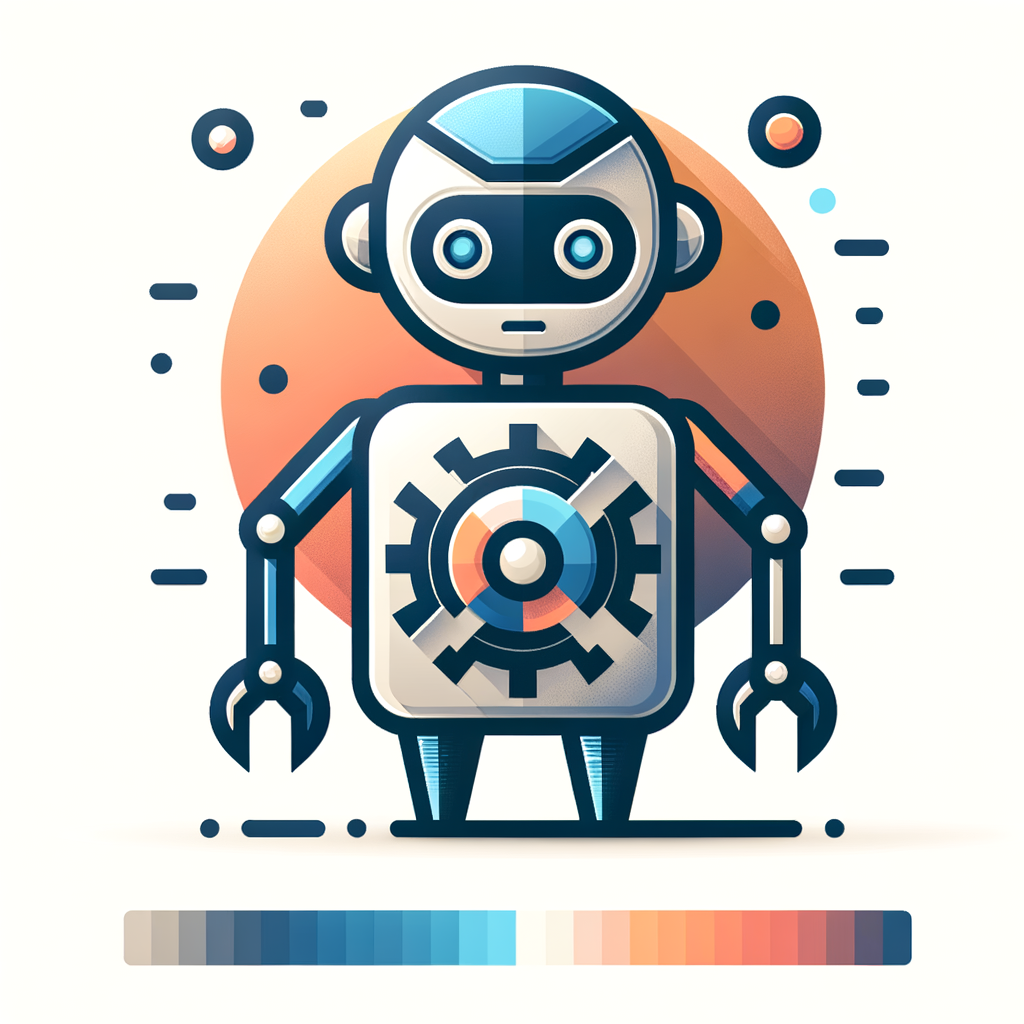Imagine writing dozens of great articles—only to discover that Google can’t see half of them.
Welcome to the world of crawl errors, one of the most overlooked technical SEO problems that directly affects your visibility in search.
When search engine bots can’t access or properly interpret your content, it won’t get indexed—and what isn’t indexed, can’t rank.
Fortunately, AI is transforming how we find and fix crawl errors, making it faster, simpler, and less technical than ever before.
In this guide, we’ll show you how to:
- Understand what crawl errors are and why they matter
- Use AI to identify crawl issues across your site
- Fix those issues using intelligent prompts and automation
- Improve indexing and rankings with real-time solutions
- Integrate DIYSEO GPT, SEO AI Writer, and Link Marketplace into your technical SEO workflow
What Are Crawl Errors?
A crawl error occurs when a search engine bot (like Googlebot) tries to access a page on your website—but can’t.
This breakdown prevents the page from being indexed properly, meaning it won’t appear in search results, regardless of how good the content is.
Common Types of Crawl Errors
| Error Type | What It Means |
|---|---|
| 404 Not Found | Page doesn’t exist (or the link is broken) |
| 403 Forbidden | Server is blocking access to bots |
| 500/503 Errors | Server-side issues preventing page load |
| Blocked by Robots.txt | Site rules prevent bots from crawling |
| Noindex Tag Present | Meta tag tells bots not to index the page |
| Redirect Errors | Too many or broken redirects confuse bots |
| DNS Errors | Server or domain issues stop crawling |
| Soft 404s | Page loads but has no meaningful content |
Why Crawl Errors Hurt Your SEO
Search engines crawl and index websites to understand their content. If bots can’t reach or render your pages correctly:
- Your content won’t show up in search
- Your crawl budget is wasted
- Ranking signals (like backlinks) may be ignored
- Internal link equity can be broken
- Site health deteriorates over time
That’s why early detection and fast fixes are critical—and AI helps you do both more efficiently.
How AI Helps Diagnose and Fix Crawl Errors
Instead of manually sifting through server logs, Google Search Console errors, and page audits, you can now ask AI to:
- Interpret crawl data
- Explain errors in plain English
- Prioritize fixes by SEO impact
- Generate solutions and even code snippets
- Monitor issues continuously and proactively
Let’s walk through how to do it using DIYSEO GPT and SEO AI Writer.
Step-by-Step: Fixing Crawl Errors with AI
🔍 Step 1: Audit Crawl Errors Across Your Site
Start by pulling crawl data from Google Search Console or your site audit tool.
Then prompt DIYSEO GPT:
“Analyze this list of crawl errors and group them by type and frequency. Highlight the ones that are hurting my SEO the most.”
You’ll get a categorized report with:
- Error type breakdown (404s, blocked, redirects, etc.)
- Pages affected
- Potential root causes
- A priority score for each issue based on traffic and link equity
🧠 Step 2: Understand What Each Error Means
Instead of Googling what a “Soft 404” is or why a redirect is broken, just ask:
“Explain what a Soft 404 error is and how it affects my blog page at /seo-tips.”
DIYSEO GPT will explain in plain language:
- Why it happens (e.g., page loads but is empty or low value)
- How bots interpret it
- How to fix it (e.g., add meaningful content, or redirect properly)
This alone can save hours of guesswork and research.
✍️ Step 3: Generate Fixes and Code Snippets
Once you understand the problem, use AI to implement the fix.
Here are examples of how DIYSEO GPT helps:
- Redirects: “Create 301 redirect code for /old-page to /new-seo-guide in Apache.”
- Robots.txt edits: “Write robots.txt rules to allow crawling of /products but block /cart.”
- Meta tag fixes: “Generate proper HTML head tags for indexing /blog/seo-tips.”
- Canonical recommendations: “Suggest canonical URL for /blog/seo-tips?ref=homepage”
This gives you actionable code you can drop into your CMS, theme, or plugin settings.
🔁 Step 4: Revalidate and Monitor Fixes
After making your fixes, use DIYSEO GPT to create a follow-up audit prompt:
“Check if the following pages are now crawlable and indexable.”
It will check whether errors have cleared, then report:
- Current crawl status
- Indexing status
- Any new issues detected
- Suggestions to further optimize the page
You can even schedule this check weekly to stay ahead of future problems.
Special Fixes by Error Type (AI Examples)
Here’s how to handle specific crawl errors using AI:
❌ 404 Not Found
AI Task:
- Suggest the correct live page to redirect to
- Generate 301 redirect code
- Flag internal links still pointing to the 404
🚫 Blocked by Robots.txt
AI Task:
- Identify important pages being blocked
- Rewrite robots.txt to fix overblocking
- Suggest folders to exclude safely
📄 Noindex Tag Present
AI Task:
- Identify pages incorrectly marked noindex
- Suggest whether to remove or retain the tag
- Generate meta tags for important pages
🔁 Redirect Chains and Loops
AI Task:
- Trace full redirect paths
- Recommend direct-to-destination URLs
- Clean up conflicting redirects
📉 Soft 404 Errors
AI Task:
- Check if the page has thin or irrelevant content
- Recommend content additions or redirects
- Suggest a new target keyword or topic for rewriting
Use the SEO AI Writer to rebuild thin or soft pages quickly with high-quality, optimized content.
Bonus: Use the Link Marketplace to Rebuild Lost Authority
If you discover a crawl error has broken important backlinks (e.g., a 404 page that had inbound links), you can use the Link Marketplace to:
- Regain authority by building links to the corrected page
- Point new backlinks to the updated content version
- Boost pages that were previously missed by Google due to crawl blocks
Prompt example:
“Suggest high-authority link categories to boost the newly fixed URL: /seo-audit-checklist.”
Building an AI-Powered Crawl Management Workflow
| Step | Tool | Action |
|---|---|---|
| Crawl audit | GSC + GPT | Import errors, classify, prioritize |
| Root cause analysis | GPT | Explain errors in plain English |
| Code fix generation | GPT | Redirects, meta tags, robots.txt |
| Content replacement | SEO AI Writer | Rebuild thin/soft 404 pages |
| Link recovery | Link Marketplace | Regain authority to restored URLs |
| Ongoing monitoring | GPT | Schedule weekly crawl audits |
Final Thoughts
Crawl errors are one of the biggest silent killers of SEO. They block pages from being indexed, prevent rankings from climbing, and waste the content you’ve worked hard to build.
With DIYSEO GPT and SEO AI Writer, you can:
- Discover crawl errors fast
- Understand them without jargon
- Generate clean, effective fixes
- Monitor your progress automatically
- Rebuild lost authority via the Link Marketplace
No developer needed. No technical frustration. Just clean, indexable pages—and higher visibility in search.
Frequently Asked Questions
1. What exactly are crawl errors, and why are they important for website indexing?
Crawl errors occur when search engine bots encounter difficulty accessing certain pages on a website. These problems can range from server errors to issues with the site architecture, such as broken links or absent resources. Proper indexing is crucial because it determines how effectively a site appears in search results. If bots can’t crawl your web pages, they can’t index them, leading to decreased visibility. This means fewer visits from potential users, reducing opportunities for conversions and affecting the site’s overall performance. Ignoring crawl errors can lead to compounded issues, inhibiting the digital success of your business.
2. How does AI contribute to diagnosing crawl errors more efficiently than traditional methods?
AI revolutionizes the way crawl errors are diagnosed by automating what was once a predominantly manual process. Unlike traditional methods requiring meticulous page-by-page checks, AI solutions can sift through vast amounts of data swiftly and accurately, identifying patterns and anomalies instantaneously. These intelligent systems can learn from previous errors and actively monitor for potential issues in real-time. An AI-powered system doesn’t just detect problems but also pinpoints their causes, providing a full scope of the issue and often suggesting corrective actions. This advanced capability significantly reduces human error, freeing up resources and time for further improving site content and strategy.
3. Can AI actually fix crawl errors once they are detected?
While AI is excellent at identifying crawl errors and alerting webmasters about them, fixing these errors often involves nuanced decisions that require human judgment. AI can recommend solutions based on patterns and historical data, such as fixing redirects, repairing broken links, or updating outdated resources. However, the final execution often depends on human intervention, especially when changes could impact other aspects of the website or brand guidelines. Despite this, AI significantly eases the workload by clarifying options and offering a roadmap to address each problem, making the fixation process more streamlined and effective.
4. What are the key benefits of using AI for managing crawl errors?
Utilizing AI for managing crawl errors provides multiple benefits that contribute to the improved health of a website. First, AI systems operate 24/7, offering constant surveillance and immediate alerts, reducing downtime significantly. They also enhance accuracy by detecting subtle issues that manual checks might overlook. With improved processing speed, AI rapidly deals with bulk data, making it perfect for large websites. Moreover, AI-driven insights help in strategic planning by showing trends over time, helping in avoiding future crawl errors. Lastly, the automation of routine checks frees up human resources to focus on content creation and more strategic SEO activities, leading to more holistic website optimization.
5. Is investing in AI for fixing crawl errors cost-effective for businesses?
Investing in AI technology for diagnosing and fixing crawl errors is a strategic decision that can yield significant returns over time. Initially, it might seem like a considerable expense, especially for smaller businesses, but the long-term benefits outweigh these costs. The automation of tedious and error-prone tasks allows businesses to redirect human resources to core activities that drive innovation and growth. Additionally, AI aids in maintaining best practices for SEO, which translates to improved visibility and a stronger online presence. This leads to a higher rate of organic traffic, potentially resulting in increased revenue. Furthermore, by proactively identifying and addressing errors before they evolve into major issues, businesses can avoid costly downtime and maintain brand reputation. In essence, AI not only enhances the efficiency of current operations but also offers a scalable solution as a business grows.