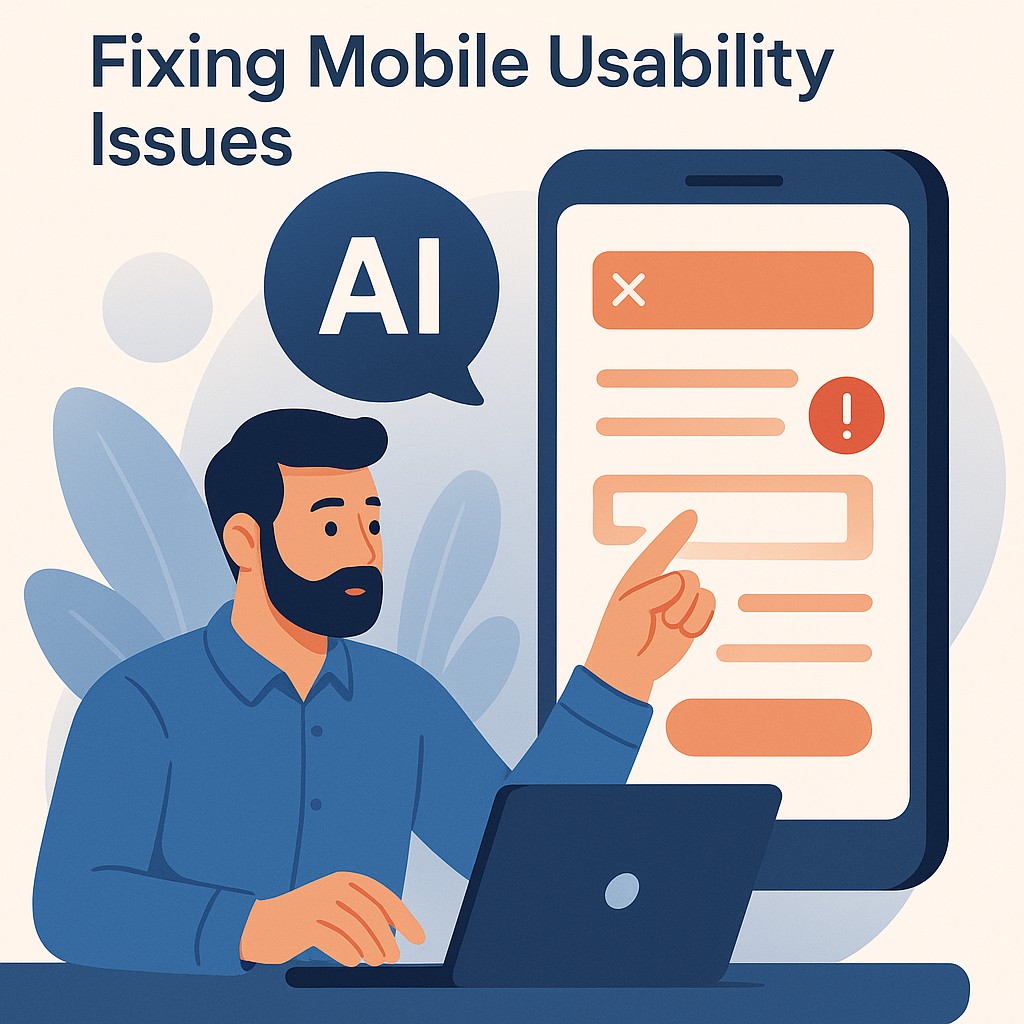The Cost of Poor Mobile Usability
With over 60% of global web traffic coming from mobile devices, a website with usability problems on mobile can quickly lose visitors—and rankings. Poor tap targets, unreadable text, and annoying horizontal scrolling aren’t just bad UX—they’re SEO killers.
Manual testing of every screen size and device type is time-consuming and often incomplete. That’s why forward-thinking marketers and developers are turning to AI-powered solutions to detect and fix mobile usability issues efficiently and at scale.
What Are Mobile Usability Issues?
Mobile usability issues are design or functionality problems that negatively affect how users interact with your site on smartphones and tablets. These can include:
- Small font sizes and unreadable text
- Tap targets that are too close together
- Content wider than the screen
- Broken or overlapping elements
- Non-responsive layouts
- Poorly optimized media
Google Search Console flags these as Mobile Usability Errors, which can directly impact your site’s ranking and visibility.
The Traditional Approach: Manual Audits and Testing
Historically, addressing these issues involved:
- Running manual mobile device tests
- Using browser emulators or developer tools
- Reviewing Google Search Console reports
- Consulting UX guidelines for adjustments
While helpful, this process is slow, labor-intensive, and prone to human oversight—especially on large websites.
Enter AI: A Smarter, Faster Way to Fix Mobile UX
1. Automated Multi-Device Testing
AI systems can simulate thousands of device types, screen sizes, and orientations to detect:
- Layout issues on various devices
- Content overflow or hidden elements
- Breakpoints that don’t render correctly
Tools like BrowserStack with AI automation or custom AI bots can instantly flag pages that fail real-world usability tests.
2. Computer Vision for UI Flaws
AI-powered computer vision models scan your mobile interface like a human eye, detecting:
- Overlapping text and images
- Misaligned buttons
- Visual clutter
- Tap target spacing issues
This mimics real user behavior, helping to surface issues that code-based audits might miss.
3. AI-Driven Accessibility and Readability Checks
Natural language processing (NLP) algorithms evaluate:
- Font size and contrast ratios
- Paragraph spacing and content flow
- Readability levels for different demographics
These models can suggest UI or content fixes that improve mobile engagement, especially for diverse audiences or users with visual impairments.
4. Behavioral AI for Interaction Bottlenecks
By analyzing mobile session replays or heatmaps, AI detects:
- Abandoned scrolls or clicks
- Rage taps or gesture misfires
- Delays in loading key elements
Platforms like Hotjar, FullStory, and Contentsquare use machine learning to automatically pinpoint user frustration on mobile—and recommend or automate UX fixes.
5. Real-Time Mobile Usability Monitoring
AI-enhanced tools continuously monitor your site for new issues, like:
- Theme or plugin updates breaking layout
- New content that disrupts the mobile structure
- External scripts interfering with responsive design
This proactive approach helps you stay ahead of usability problems before they hurt performance.
AI Fixes That Go Beyond Detection
The best part? AI doesn’t just identify issues—it helps fix them too:
- Auto-adjusting tap targets based on best practices
- Dynamic font scaling for different screen sizes
- AI-recommended layout shifts to avoid content overlap
- Automatic CSS remediation for viewport-related bugs
Pairing these fixes with platforms like DIYSEO GPT or automated UX optimizers means you can make changes at scale without breaking design or function.
How This Improves SEO and User Experience
Using AI to fix mobile usability issues delivers measurable benefits:
| Benefit | Impact |
|---|---|
| Reduced Bounce Rate | Better UX keeps mobile users on your site longer |
| Higher Rankings | Google rewards mobile-friendly pages |
| Increased Conversions | Easier navigation boosts sales and signups |
| Better Core Web Vitals | UX optimizations improve LCP, CLS, and FID |
| Continuous Compliance | Stay up to date with Google’s evolving standards |
Getting Started with AI for Mobile Usability
Here’s how to implement AI for better mobile UX:
- Run an Audit with Google Search Console
Identify which pages have mobile usability errors. - Deploy AI Testing Tools
Use AI-powered tools like BrowserStack Automate, LT Browser, or DIYSEO GPT to crawl and analyze your site’s mobile version. - Fix with Smart Recommendations
Integrate AI into your CMS or theme to automatically fix or suggest changes to layout, spacing, and interactivity. - Monitor and Adapt
Implement continuous monitoring so you’re always a step ahead of the next mobile UX issue.
Final Thoughts
AI has become an indispensable tool for anyone serious about mobile-first performance and SEO. It eliminates guesswork, speeds up resolution time, and ensures your users get the best experience on any device.
In a mobile-dominant world, small usability mistakes can cost you big.
Let AI find and fix them—before your users bounce.
Frequently Asked Questions
1. Why is mobile usability so important for websites?
Mobile usability is crucial because over 60% of global web traffic comes from mobile devices. With such a significant portion of web users accessing content via smartphones and tablets, a website must provide a seamless mobile user experience to retain visitors and maintain its search engine rankings. Poor usability, such as small tap targets, unreadable text, or the need for horizontal scrolling, not only frustrates users but also negatively impacts search engine optimization (SEO). Websites that exhibit usability problems are likely to see a drop in traffic as frustrated users leave, resulting in reduced engagement and potential business opportunities.
2. How can AI improve the detection of mobile usability issues?
AI can significantly enhance the detection of mobile usability issues by automating the analysis process across various screen sizes and device types. Traditional manual testing is often time-consuming and may not cover every potential usability problem due to the vast range of devices available. AI-powered tools, however, can quickly scan a website and identify common errors, such as small buttons, improper content scaling, or excessive scrolling needs. By using machine learning algorithms, AI can learn from previous mistakes and refine its detection capabilities over time, ensuring websites maintain optimal usability for all users.
3. How does AI help in fixing mobile usability problems?
AI not only detects usability issues but also provides actionable insights for resolving them. AI tools often suggest specific adjustments or optimizations tailored to the identified problems. For instance, if a website has unreadable text on mobile, AI might recommend increasing font size or adjusting text contrast. By providing these targeted solutions, developers can implement fixes rapidly, ensuring the website is mobile-friendly. Furthermore, AI can simulate user behavior and predict how changes will affect the user experience, allowing for more informed decision-making when it comes to implementing changes.
4. What are the SEO benefits of using AI for mobile usability?
Improving mobile usability through AI can offer significant SEO benefits. Search engines prioritize websites that deliver superior user experiences, so when you address usability issues, you can see improved search engine rankings. AI can help reduce bounce rates by ensuring that visitors have a positive experience on your site, keeping them engaged longer. Additionally, AI helps maintain a consistent user experience across different devices, another vital factor in modern SEO strategies. With better engagement and optimized usability, your site is likely to rank higher on search engine results pages, driving more organic traffic.
5. Are AI solutions for mobile usability accessible to small businesses?
Yes, AI solutions for mobile usability are becoming more accessible to small businesses. Many AI tools offer scalable services that cater to different business sizes and budgets. As AI technology evolves, it’s becoming more affordable and user-friendly, which means even small enterprises can leverage it for competitive advantages. These solutions often come with intuitive dashboards and insights that do not require extensive technical expertise, making it feasible for small business owners to integrate AI into their usability optimization efforts. This democratization of AI tools allows businesses of all sizes to ensure their websites offer excellent mobile experiences, critical for engaging today’s mobile-first consumers.