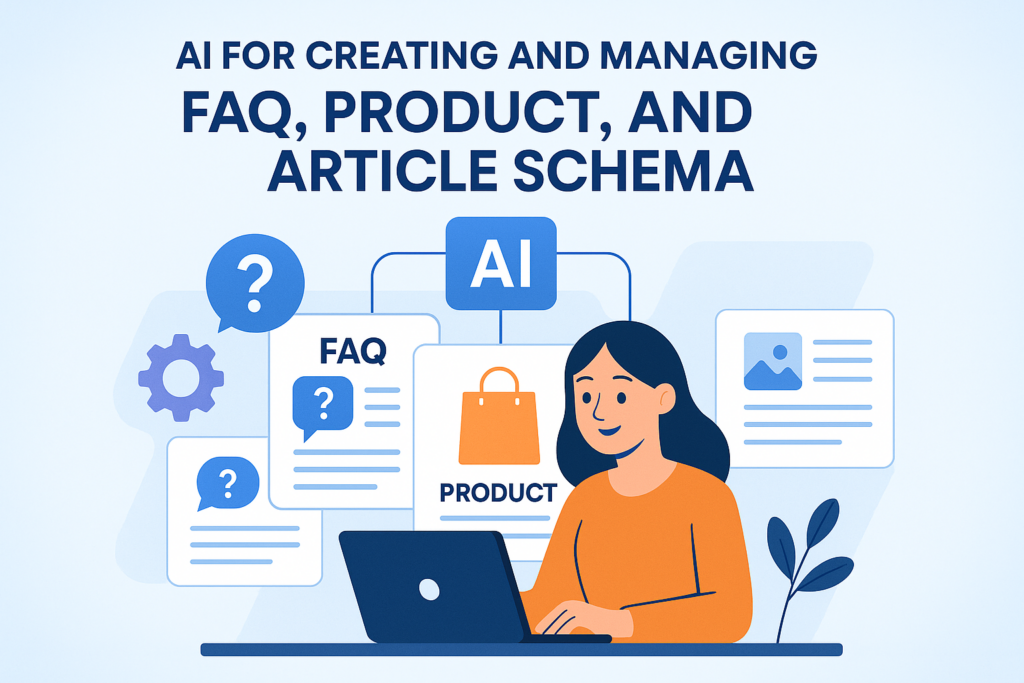If you’re looking to rank higher in Google, appear with rich snippets, and drive more traffic from organic search, schema markup is essential. But let’s face it: writing and managing structured data—especially for multiple schema types—is tedious and often technical.
That’s why AI tools are changing the game.
Today, you can use AI to automatically generate, validate, and manage FAQ, Product, and Article schema across your site. Whether you’re running an e-commerce store, publishing blogs, or creating landing pages, AI makes schema accessible—without coding.
Let’s break down exactly how to do this using tools like <a href=”https://diyseo.ai/dashboard” target=”_blank”>DIYSEO GPT</a>, the <a href=”https://diyseo.ai/writer” target=”_blank”>DIYSEO AI Writer</a>, and the <a href=”https://diyseo.ai/marketplace” target=”_blank”>DIYSEO Link Marketplace</a>.
Why These 3 Schema Types Matter Most
Google supports dozens of schema types, but three have the widest and most consistent impact on search visibility:
✅ FAQ Schema
Great for increasing visibility through expandable dropdowns in search. Drives higher click-through rates and gives users quick answers.
✅ Product Schema
Essential for e-commerce. Enables display of prices, availability, reviews, and more in search listings—boosting visibility and buyer trust.
✅ Article Schema
Used on blogs, news sites, and editorial pages. Helps Google understand your content, show it in Google Discover, and potentially trigger headline images and author bylines in search.
If you focus on these three, you’re already ahead of 90% of your competition.
Step 1: Generating Schema with DIYSEO GPT
The fastest way to create accurate, complete schema is by using <a href=”https://diyseo.ai/dashboard” target=”_blank”>DIYSEO GPT</a>. You simply input the page URL or content summary, and the tool will return structured data in JSON-LD format, tailored to your use case.
🔹 Example: FAQ Schema
You paste in 3 questions and answers for your FAQ section. DIYSEO GPT returns:
jsonCopyEdit{
"@context": "https://schema.org",
"@type": "FAQPage",
"mainEntity": [
{
"@type": "Question",
"name": "What is the return policy?",
"acceptedAnswer": {
"@type": "Answer",
"text": "We offer a 30-day return policy on all items."
}
}
// additional Q&A pairs...
]
}
You get clean, properly formatted markup that’s instantly ready to paste into your site.
Step 2: Writing Schema-Optimized Content with AI Writer
Schema isn’t just code—it needs to match your actual page content.
That’s where the <a href=”https://diyseo.ai/writer” target=”_blank”>DIYSEO AI Writer</a> comes in. This tool generates long-form, SEO-rich content that is naturally aligned with structured data requirements.
🔹 Use Cases:
- For FAQ Pages: Generate the questions, answers, and markup all in one go.
- For Product Pages: Write titles, descriptions, and bullet features that align with
name,description, andoffersfields in schema. - For Articles: Generate introductions, author bios, and publish dates that feed directly into
Articleschema markup.
This integration ensures your structured data always matches the live content—something Google uses to determine eligibility for rich results.
Step 3: Validating and Testing Schema Automatically
Manually testing schema with Google’s Rich Results Test is time-consuming. With DIYSEO GPT, validation happens as part of the generation process.
The tool automatically checks:
- Presence of required fields
- Syntax accuracy (e.g., proper brackets, data types)
- Eligibility for rich results
- Compliance with Schema.org’s latest standards
If something’s wrong, the AI not only flags it—it fixes it. You’re no longer stuck guessing why Google isn’t showing your FAQ dropdowns or product stars.
Step 4: Embedding Schema on Your Pages
Once schema is generated and validated, you need to embed it into your site. AI tools like DIYSEO GPT give you the code in ready-to-use format.
Ways to Implement:
- Add JSON-LD to the
<head>via your CMS - Use schema plugins (like RankMath or Yoast) and paste directly into custom fields
- For developers: inject via templates or GTM
Because DIYSEO generates complete, self-contained code, implementation is copy-paste simple—no dependencies, no lookup tables, no bugs.
Step 5: Managing Schema at Scale
Managing structured data across dozens (or hundreds) of pages is where AI shines.
With DIYSEO GPT, you can:
- Crawl your site and identify pages without schema
- Bulk-generate schema for pages based on content type
- Auto-update existing schema when page content changes
For example, if you add a new FAQ section to your homepage, GPT detects the change and offers to generate updated FAQPage schema in one click.
The system remembers your preferred formatting style, schema types, and field mappings—making ongoing maintenance easy.
FAQ Schema Use Case: Maximize Clicks from Search
FAQ schema is a hidden gem for content marketers. It doesn’t just make your listing look better—it expands your real estate on the results page.
How AI Helps:
- Generates up to 10 Q&A pairs with natural language responses
- Optimizes each for both users and search engines
- Ensures valid structure for Google’s FAQ rich result format
Even better: AI can write question-focused content based on search intent and trending queries—ensuring your schema reflects what people are actually searching for.
Product Schema Use Case: Improve E-commerce Visibility
AI helps ecommerce businesses:
- Write detailed product descriptions that map to
name,description,brand, andoffers - Generate schema that includes inventory, price, and availability
- Add
reviewandaggregateRatingfor trust-building social proof
Google uses this information to show rich product cards with:
- Price
- In stock/out of stock status
- Star ratings
- Seller name
With AI managing this at scale, your entire product catalog can be schema-optimized in days—not months.
Article Schema Use Case: Boost Discover Visibility
If you run a blog or content site, Article schema helps you:
- Appear in Google Discover
- Show image thumbnails and author bylines in the SERP
- Clarify content structure to Google’s NLP systems
The DIYSEO AI Writer can generate:
- Schema-aligned article headlines and meta descriptions
- Valid JSON-LD with
author,headline,publisher, anddatePublished - Nested schema with
ImageObjectandOrganizationdetails
This isn’t just SEO. It’s SEO with structure, scale, and performance baked in.
Pro Tip: Reinforce Your Schema with Contextual Backlinks
Schema doesn’t live in a vacuum. Google evaluates whether your structured data is supported by off-page context—especially backlinks.
That’s why the <a href=”https://diyseo.ai/marketplace” target=”_blank”>DIYSEO Link Marketplace</a> is key. You can:
- Build links from pages with complementary schema (e.g., Product reviews linking to your Product page)
- Improve
sameAscredibility by linking from bios, directories, and articles that match your schema - Source links that enhance relevance for Article or LocalBusiness schema
These contextual signals help Google validate that your schema is truthful—not just markup fluff.
Final Thoughts: Schema Automation for Every Content Type
You no longer need to be a developer to win rich results.
AI tools now empower you to generate and manage schema markup for FAQs, Products, and Articles with zero technical headaches. Whether you’re creating one page or 10,000, platforms like <a href=”https://diyseo.ai/dashboard” target=”_blank”>DIYSEO GPT</a>, <a href=”https://diyseo.ai/writer” target=”_blank”>DIYSEO AI Writer</a>, and the <a href=”https://diyseo.ai/marketplace” target=”_blank”>DIYSEO Link Marketplace</a> allow you to:
- Create rich, schema-friendly content from the start
- Generate validated JSON-LD instantly
- Maintain structured data effortlessly over time
- Maximize organic visibility through intelligent markup
Schema should be your SEO superpower—not your bottleneck. And with AI, it finally is.
Frequently Asked Questions
1. What is schema markup and why is it important for SEO?
Schema markup, also known as structured data, is a code that you place on your website to help search engines understand the content better. It uses a unique vocabulary of tags (or microdata) to provide information about the page and classify the content. When effectively used, schema markup enhances the way your page displays in the search engine results pages (SERPs) with rich snippets, providing more detailed information to users. This can lead to higher click-through rates because users can find the exact information they’re looking for in the search results. Ultimately, schema markup can improve your site’s visibility and ranking in Google and other search engines, making it an essential tool for effective SEO strategy.
2. How can AI help in creating and managing FAQs, Product, and Article Schema?
AI tools can revolutionize the way you handle schema markup by automating the creation, validation, and management processes for FAQ, Product, and Article Schema. AI can analyze your web content and generate the necessary structured data automatically, saving you from the tedious and technical task of crafting schema manually. These tools can also ensure that your schema markup is up-to-date and compliant with the latest standards, which is critical as SEO best practices evolve. Furthermore, AI can integrate with your Content Management System (CMS) to continuously update and manage schema across multiple pages and sites, ensuring consistent and optimized implementation without the hassle of manual oversight.
3. What are some benefits of using AI for schema management?
Using AI for schema management offers several key benefits:
- Efficiency: AI automates the generation and management of schema, eliminating the time-consuming process of manual coding.
- Accuracy: AI reduces the risk of errors in your schema markup, ensuring that your structured data complies with current standards.
- Scalability: AI can easily handle multiple pages and types of schema, making it ideal for sites with expansive content needs.
- Stay Up-to-Date: AI tools are programmed to adapt swiftly to changes in SEO practices and search engine algorithms, ensuring your schema remains effective.
- Enhanced User Experience: By improving search engine visibility with accurate and up-to-date rich snippets, AI-enhanced schema can enhance user engagement and satisfaction.
4. Can AI-generated schema markup be customized to fit specific business needs?
Yes, AI-generated schema markup can often be customized to align with specific business needs. While AI tools provide a standardized and accurate baseline for your schema, many platforms offer customization features that allow you to tweak the markup for additional personalization. This could include tailoring FAQ schema to highlight unique customer queries, modifying Product schema to emphasize particular item attributes, or altering Article schema to reflect specific publication features. These customizations enable businesses to ensure their structured data not only adheres to technical standards but also aligns with their unique content and marketing goals.
5. How can businesses get started with AI-driven schema solutions?
Businesses looking to leverage AI-driven schema solutions can start by identifying their specific SEO and content goals. From there, they should explore AI tools and platforms that specialize in structured data management. Implementing these solutions typically involves integrating the AI tool with your existing content management system. Many of these tools come with user-friendly interfaces and support resources to guide businesses through the setup process. Additionally, it’s beneficial to regularly review analytics and performance data to fine-tune your schema strategies continually. Pilot-testing on a small scale before a full rollout can also be helpful to gauge effectiveness and iron out any issues in the implementation phase.