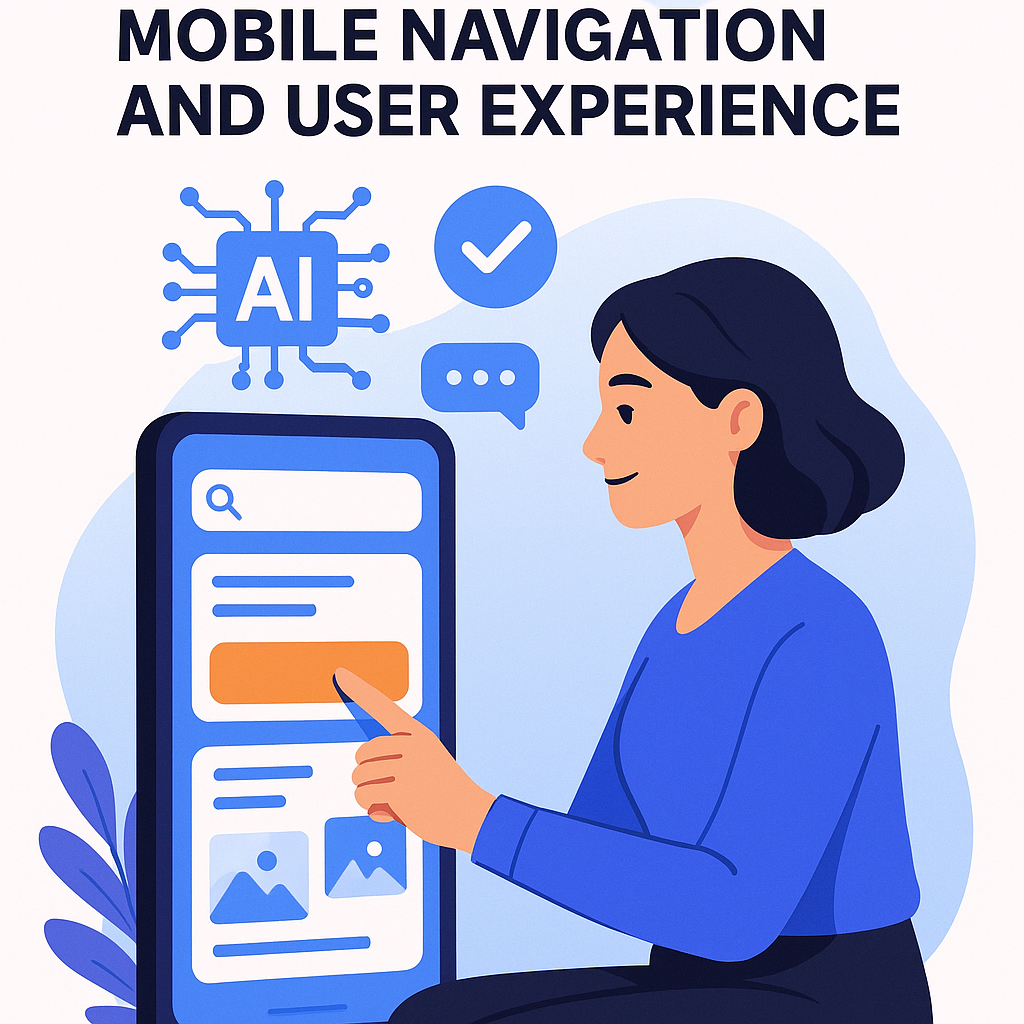Why Mobile UX Matters More Than Ever
In today’s mobile-first world, the quality of your website’s mobile user experience (UX) can make or break your online success. With over 60% of web traffic coming from mobile devices, ensuring a seamless, intuitive mobile experience isn’t optional—it’s essential. But designing and maintaining a great mobile UX isn’t always straightforward. That’s where Artificial Intelligence (AI) comes in.
AI is transforming how websites adapt to user behavior, screen size, and device functionality. From optimizing menu structures to predicting user actions and streamlining mobile navigation, AI gives businesses—especially small or DIY marketers—the ability to compete with large-scale UX teams. In this guide, we’ll explore how AI can supercharge your mobile navigation and elevate your overall UX strategy.
1. Understanding Mobile Navigation Challenges
Mobile navigation is fundamentally different from desktop:
- Limited screen real estate means content must be prioritized.
- Touch-based interaction introduces new usability rules.
- Varied devices and operating systems make consistency difficult.
- User patience is short—mobile users expect speed and simplicity.
These challenges require websites to adapt dynamically, often in real time. AI can analyze usage data to improve these pain points with precision.
2. AI and Responsive Design: Adapting on the Fly
Responsive design allows websites to scale to different screen sizes—but AI takes it further by customizing the layout based on actual behavior.
How AI Enhances Responsive Design
- Behavioral Adaptation: AI tracks how users interact with menus, images, or CTAs and rearranges elements accordingly.
- Dynamic Sizing: It can test different font sizes, button placements, and padding in real time to optimize readability.
- Device-Specific Tuning: AI tools like Google’s Mobile-Friendly Test API and Lighthouse insights can be fed into machine learning models to recommend layout changes for specific device types.
AI-powered tools like Adobe Sensei or Wix’s ADI (Artificial Design Intelligence) already integrate these features, allowing even non-technical users to reap the benefits.
3. Smarter Navigation Menus with AI
Problems with Traditional Menus
- Hamburger menus are often overlooked.
- Drop-downs can be clunky on small screens.
- Static menus don’t respond to different user needs.
AI Solutions
- Predictive Menus: AI can reorder menu items based on what a specific user is likely to need.
- Progressive Disclosure: Instead of showing everything at once, AI gradually reveals menu options as users move deeper into the experience.
- Voice-Assisted Navigation: Integrated with mobile OS assistants, AI can allow users to navigate by voice, offering a hands-free experience.
Smart menu systems built with AI tools like Uizard or Framer leverage user data to tailor navigation in real-time.
4. AI for Personalization: A UX Power Move
One-size-fits-all doesn’t work on mobile. AI can customize user paths in real-time:
- User Profiles: Machine learning tracks user history to suggest personalized content.
- Geo-Based Suggestions: AI can recommend location-based pages (e.g., store hours, services available locally).
- Session Continuity: For returning users, AI remembers previous interactions and nudges them forward in their journey.
Example: An e-commerce store can use AI to show category links relevant to a user’s previous purchases or search behavior, streamlining their journey.
5. AI for Faster Mobile Load Times
Speed is a cornerstone of mobile UX. A delay of just 1 second can reduce conversions by 7%. AI can drastically reduce load times by:
- Compressing images intelligently based on device and network strength.
- Loading critical content first and delaying non-essential assets (lazy loading).
- Caching dynamic content using predictive algorithms that guess what a user will access next.
AI tools like Nitropack or Cloudflare’s auto-optimization can do this with little technical setup.
6. Using AI to Test and Improve UX Continuously
Continuous testing is key to improving mobile UX. AI makes A/B and multivariate testing easier, faster, and more accurate.
Tools That Use AI for Testing
- Google Optimize (now GA4-integrated): Uses statistical modeling to determine the best performing variations.
- VWO and Optimizely: Offer AI-powered multivariate testing tools.
- Hotjar and Microsoft Clarity: Use AI to analyze session recordings and heatmaps to uncover UX friction points.
Rather than relying on assumptions, AI helps you make data-backed design choices.
7. AI for Accessibility in Mobile Navigation
Accessibility isn’t just a legal requirement—it improves UX for everyone. AI can:
- Generate alt text for images in real time using computer vision.
- Enable voice-activated commands for hands-free navigation.
- Adjust color contrast and font size dynamically for visibility.
- Use AI to detect usability violations and suggest compliance fixes (e.g., WAVE, accessiBe).
This ensures your mobile site works well for users with visual, motor, or cognitive impairments.
8. Chatbots and Conversational UX
AI-powered chatbots enhance navigation by guiding users to content or services directly. Instead of clicking through layers of menus, users simply ask:
- “Where’s the pricing page?”
- “Can I book an appointment?”
Chatbots integrated into mobile layouts (via tools like Drift or Tidio) create a frictionless, interactive user experience that responds in real time.
9. Predictive Search for Seamless Navigation
AI-enhanced site search doesn’t just find keywords—it predicts what users are looking for based on:
- Previous searches
- Page visits
- Demographics and intent
Predictive search engines like Algolia or Elasticsearch integrated with AI modules can make mobile search a navigation tool, not just a backup.
10. Real-World Examples of AI-Enhanced Mobile UX
- Amazon: Uses AI to personalize menus, recommend products, and optimize mobile speed based on user location and device.
- Airbnb: Tailors the mobile homepage based on recent searches, weather, and seasonal trends.
- Spotify: Predicts user intent and reorganizes mobile UI to push commonly used features front and center.
These examples show that AI-driven UX is no longer experimental—it’s a must for competitive brands.
Conclusion: The AI Advantage in Mobile Navigation
Optimizing mobile navigation and UX is no longer about just “looking good” on a small screen. It’s about anticipating needs, reducing friction, and offering a user-centric path forward. With AI, even small business owners and DIY marketers can deliver experiences that rival those of massive brands.
Whether you’re using AI to reorder your menus, compress images, personalize user flows, or run live A/B tests, the benefits are clear: faster, smarter, and more engaging mobile websites that convert better and build loyalty.
Next Steps for DIY Marketers
- Audit your current mobile UX using tools like Google Lighthouse or PageSpeed Insights.
- Identify 2–3 areas where AI could add value—navigation, speed, personalization.
- Choose AI-powered tools that match your skill level and integrate easily (e.g., Nitropack, Hotjar, Framer).
- Test and refine using AI-backed analytics and continuous feedback loops.
The DIYSEO revolution is here—and with the right AI tools, you’re not just keeping up, you’re leading the way.
Frequently Asked Questions
1. How does AI enhance mobile navigation and user experience?
AI enhances mobile navigation and user experience by analyzing user behaviors and preferences to create a more personalized and intuitive interface. It employs machine learning algorithms that observe user patterns to predict future actions, thereby optimizing the navigation paths. This reduces the time users spend searching for information and enhances engagement. Furthermore, AI can dynamically adjust content layout and presentation based on the user’s context and device capability, ensuring a seamless experience regardless of different technical specifications or user intentions.
2. What are some AI technologies used to improve mobile UX?
Several AI technologies are pivotal in improving mobile UX. Natural Language Processing (NLP) enables chatbots and voice assistants to understand and respond to user inquiries, making interaction easier and more natural. Machine learning algorithms personalize content based on user activity and preferences, ensuring users receive relevant information that enhances their experience. Image recognition and computer vision can automatically adjust image sizes and resolutions for optimal viewing on different devices. Predictive analytics allows apps to anticipate user needs and provide proactive recommendations, making the overall mobile interaction more engaging and efficient.
3. Can AI impact the security aspect of mobile user experience?
Absolutely. AI plays a significant role in enhancing mobile security, which in turn improves overall user experience. By using AI-driven security algorithms, apps can detect unusual patterns and potential security threats in real-time, thus offering immediate response strategies to mitigate risks. AI can be used to implement secure authentication methods, such as biometric recognition including facial recognition and fingerprint scanning. This not only increases security but also simplifies login processes for users. Additionally, AI can power continuous monitoring systems that provide security alerts and improve the confidence users have in an application, thereby encouraging regular use and positive experience.
4. How does AI-driven personalization influence user interactions on mobile platforms?
AI-driven personalization greatly enhances user interactions by tailoring content and functionalities to the individual’s preferences and behaviors. AI algorithms analyze user data such as browsing history, interactions, and choices to provide customized experiences. This might include suggested content, personalized notifications, and tailored product recommendations, all of which resonate more deeply with users compared to generic offerings. By delivering more relevant content, AI helps in building stronger user engagement and satisfaction. This personalization not only attracts new users but also retains existing ones by providing a continually refreshing user journey.
5. What are the challenges associated with using AI in optimizing mobile navigation and UX?
Despite the numerous benefits, integrating AI in mobile navigation and UX comes with its set of challenges. One of the major challenges is the requirement for extensive data collection, which raises privacy concerns among users and necessitates robust data protection measures. Achieving seamless integration without overburdening system resources is another challenge, particularly on devices with limited processing power. Additionally, there’s a demand for continuous updating and improvement of AI models to keep pace with evolving user needs and behaviors. Ensuring that AI systems are unbiased and equitable in delivering user experiences is also critical, as biased algorithms can lead to partial and unjust user interactions. Solving these challenges requires strategic planning, strong technological leadership, and a commitment to upholding user trust and satisfaction.